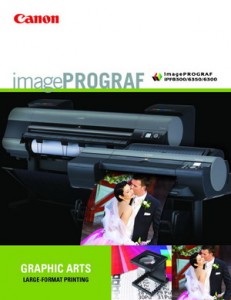 At the WPPI Show in March, Canon introduced three new imagePROGRAF wide-format printers for photography, graphic arts, and proofing: the 44-in. iPF8300 and the 24-in. iPF 6350 and iPF6300. All three of these exciting new printers are now available from LexJet.
At the WPPI Show in March, Canon introduced three new imagePROGRAF wide-format printers for photography, graphic arts, and proofing: the 44-in. iPF8300 and the 24-in. iPF 6350 and iPF6300. All three of these exciting new printers are now available from LexJet.
Canon’s New Wide-Format Printers Are Available from LexJet
Genesis Offers Photography Courses for Children and Teens
Will kids who grow up snapping pictures on cell phones and sharing them on Facebook have the same appreciation for the art of photography and well-crafted photographic prints as today’s photography pros who grew up with film cameras and darkroom processing? Maybe not—unless they can learn from photographers who know how to explain the art in a way that makes sense to them.
That’s why some of the sessions in the new Genesis Digital Photography Learning Center in Mountain View, CA will be directed at children and high-school students.
Newest Canon iPF Printers Feature Enhanced Media Configuration Tool
 At the WPPI Show in March, Canon introduced three new models of imagePROGRAF printers: the 44-in. imagePROGRAF iPF8300 and the 24-in. imagePROGRAF iPF6350 and IPF6300. More details about the new printers are featured in the Vol. 5, No. 3 issue of LexJet’s In Focus newsletter.
At the WPPI Show in March, Canon introduced three new models of imagePROGRAF printers: the 44-in. imagePROGRAF iPF8300 and the 24-in. imagePROGRAF iPF6350 and IPF6300. More details about the new printers are featured in the Vol. 5, No. 3 issue of LexJet’s In Focus newsletter.
Canon Will Show Three New Wide-Format Printers at WPPI
At the WPPI Show March 8-10 in Las Vegas, Canon will unveil three new models of imagePROGRAF printers for the proofing, graphic arts, photography, and fine-art markets. The three models include: the 44-in. imagePROGRAF iPF8300 and the 24-in. imagePROGRAF iPF6350 and iPF6300.

New Inkset: Each new printer features Canon’s all new, 12-color LUCIA EX pigment inkset, which increases the achievable color gamut by approximately 20% from the previous imagePROGRAF iPF x100 series. This increase in gamut will enable users of the new printers to reproduce more than 90% of PANTONE® colors.
With LUCIA EX ink, photographers will be able to reproduce the finest details in the shadow areas of images and produce more expressive and crisp blacks and ever smoother color gradations than before.
An innovative polymer structure in the inks results in greater scratch resistance and protection from color fading. It also reduces bronzing and metamerism.
Durable Prints: Wilhelm Imaging Research (WIR), the world’s leading independent image permanence testing laboratory, has been evaluating the new Canon LUCIA EX expanded-gamut, 12-color pigment inks.
Henry Wilhelm, president of WIR commented, “A review of preliminary data from the still ongoing tests indicates that prints made with LUCIA EX pigment inks and select photo and fine art papers will achieve WIR Display Permanence Ratings in excess of 75 years for color images and well beyond 200 years for black-and-white images. In addition, LUCIA EX pigment inks exhibit excellent short-term color drift (“dry-down”) behavior, which is critically important for color-managed workflows and in proofing applications. The new LUCIA EX inks also achieved WIR’s highest rating for resistance to damage from atmospheric ozone, a particular concern in urban environments in situations where prints might be displayed unframed and exposed to ambient indoor air.”
New Media Configuration Tool: Because so many photographers have different preferences in inkjet media and may want to use non-traditional substrates to further improve the versatility of their printers, Canon has developed a new Media Configuration Tool. It allows customers to not only utilize Canon media, but also gives users of LexJet materials and other third-party media the ability to add and make adjustments to paper settings and enhance the precision and quality of the output.
Workflow: To expand print options and improve proofing capabilities, the iPF8300, iPF6350 and iPF6300 come bundled with a new Print Plug-In for Photoshop®, Digital Photo Professional and support for Adobe Color Management Module, enabling features such as Black Point Compensation. Through the Photoshop Plug-In, each new model allows 16-bit RGB images edited in Photoshop to be sent directly to the imagePROGRAF printers, preserving smooth and high gradation.
Brian Hampton, an award-winning nature photographer, had the opportunity to print with a Canon imagePROGRAF for the first time. He states, “The quality of the print is amazing. I was particularly impressed by the iPF8300’s ability to reproduce shadow details in a way that exceeds anything I’ve seen previously on the market. It’s quite a step above the competition.”
Hampton also noted the built-in workflow solutions and commented, “The ability to export out of Photoshop via the plug-in is outstanding. Many of its capabilities perform as well as an RIP program without the additional cost
Built-In Hard Drive for High-Volume Jobs and Reprints: To support high-volume printing and streamline workflows, the Canon iPF8300 and iPF6350 come equipped with an 80 GB high-capacity hard disk drive (HDD) that allows for faster spooling of large files as well as the ability to reprint jobs directly from the printer. To ensure the highest level of productivity and reduce overall print time, all new models are also equipped with a standard gigabit Ethernet network interface and an automatic dual-blade cutter.
Precision Technology: To fully capitalize on the dynamic color range of the new LUCIA EX ink set, each new imagePROGRAF model employs two advanced one-inch print heads, each featuring 2,560 nozzles per color and outputting a super fine four picoliter (pl) droplet at a full 2400×1200 dots-per-inch resolution (dpi) to reproduce details with extraordinary accuracy and clarity.
Paired with enhanced plug-ins and new High Precision Printing Modes, these new imagePROGRAF models are designed to provide an extremely high level of quality in photographic and proofing prints.
The new imagePROGRAF iPF8300, iPF6350 and iPF6300 are compliant with U.S. ENERGY STAR energy-saving standards and RoHS compliance standards
The imagePROGRAF iPF8300/6350/6300 will start shipping in March for a manufacturers’ suggested retail price of $5,995, $3,995 and $3,695, respectively.
If you won’t be able to attend WPPI and see these exciting new printers yourself, we’ll be providing more details about some of the best features of the new printers in future posts on Studio LexJet and in LexJet In Focus newsletter.
Robert Rodriguez Jr. Offers In-Studio Class on Fine Photo Printing
There are a number of ways to learn how to create top-quality prints of your best photographs.
If you would like a full-day of instruction from a working professional, check out the Fine Art Digital Printing workshop that will be offered on Feb. 27 and March 13 by landscape photographer Robert Rodriguez, Jr. He is conducting the workshops in his state-of-the-art Beyond the Lens studio in Beacon, NY, which is in the heart of the scenic Hudson River Valley region.
Each participant will have the opportunity to develop and print their own images using a Mac computer, Adobe Photoshop and Lightroom software, fine-art papers, and Epson and Canon professional printers.
Robert has been featured on this blog before, because his large canvas prints and photo murals are helping patrons of local businesses see the natural wonders of the area in a whole new way. He also sells large framed prints of his images at art fairs and to corporate collectors.
He regards printing as the ultimate expression of a photographer’s vision. Rodriguez defines photography as the language of light, color, shape, texture, and emotion, and he strives to help students at all of his workshops learn how to speak that language effectively.
“Any camera today can make perfect pictures,” says Rodriguez, “But only by seeing photographically can you convey an emotion, express your style, and create images that rise above the mere snapshot. If you are serious about your photographic potential, then our workshops are designed to provide the ideas, concepts, and personal attention that make any camera a tool of true creativity.”
During the all-day sessions, Rodriguez will explain how to:
- create a color-managed working environment;
- set up a workflow with Camera RAW, Photoshop, and Lightroom;
- make image correction and advanced adjustments in Photoshop;
- use color profiles;
- soft proof before you print;
- choose the right paper for your image;
- process the file for printing; and
- mount and mat exhibition-quality prints.
To learn more about Robert Rodriguez, visit his website www.robertrodriguezjr.com and read his Beyond the Lens blog, which talks about some of the stories behind his images and his philosophy about photography and printing.

Printing Tips from the Canon Digital Learning Center
At LexJet, we’re encouraged to see the growing range of educational resources now available for photographers who want to print professional-quality images. We plan to start featuring some of those resources on this blog.
For example: if it’s been awhile since you visited the Canon Digital Learning Center, check it out! In addition to providing excellent advice on shooting different types of photography, you can learn more about color management and how to print from Canon’s wide-format imagePROGRAF printers and 8- and 10-color PximaPro printers.
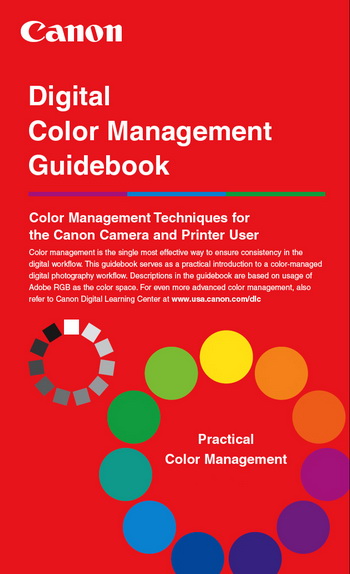
The instructional resources highlight some of the lesser-known features of the printers. For example, the author of an article on how to create Custom Profiles for Canon Printers points out that if you’re printing a bunch of test prints and want to remember which settings you used for each print, you can print a label directly onto your test print.
“You can actually do this right in the Canon Print Plug-In when you export an image to print. Just go up to File>Export>iPF5100 Print PlugIn (for example). Once exported, click on the Print History tab.” Then, click on Edit Comment to create a custom label that will output directly on top of the test print.
Another useful tip from this article on custom profiles: Before you scan your printed test charts, let them sit in a dark, dust-free environment for at least 30 minutes after printing.
An article on Basic Color Management explains a profile this way: “Basically, a profile creates a mathematical equation for my monitor to communicate to my printer and produce as close to the same printer as possible. That is why calibrating monitors is so important.”
After briefly discussing the fundamentals of color spaces, the author asks and answers this question: “Which color space should you be working in with Canon printers?” For Canon printers, Adobe RGB is recommended because “You want to capture and work with images that are close to your output device as possible.”
With Canon’s total input-to-output solution, you can capture images in Adobe RGB on your Canon DSLR and print them in a color space very similar to Adobe RGB on the Canon imagePROGRAF printers.
The Basic Color Management article includes other useful tips, including how to soft proof in Photoshop and see when your printer can’t reproduce some of the colors you see on the screen. This enables you to make the appropriate adjustments on screen before you waste time, money, and materials making multiple test prints.
If you want more information than is presented in the articles, you can download a 21-page Digital Color Management Guidebook for your Canon cameras and printers. Also featured in the Canon Digital Learning Center site is a series of podcasts that you can view on screen or download. The podcasts range from 4 to 15 minutes, and cover topics such as:
- Basic Color Management
- Custom Profiling
- Media Selection
- Printing from RAW using Digital Photo Professional
- Setting up Your iPF5100
- Setting up Your iPF6100
- Image Optimization and Soft Proofing with Photoshop
- Using the Photoshop imagePROGRAF Export Plug-In
If you want to learn more about the Canon iPF printers that LexJet sells, or have any specific questions that aren’t answered in Canon’s Digital Learning Center, please feel free to call a friendly LexJet account specialist at 800-453-9538.
Every week, we help dozens of Canon-printer users learn how to get the most from their wide-format imagePROGRAF printers, and we can help you, too!

