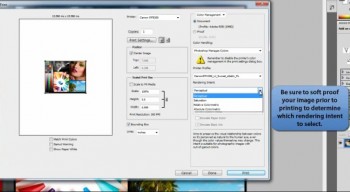 For those users who do not want to utilize the easy-to-use Canon Print Plug-In for Photoshop, detailed in yesterday’s post, you can use the traditional method of printing with Photoshop through the Canon printer driver.
For those users who do not want to utilize the easy-to-use Canon Print Plug-In for Photoshop, detailed in yesterday’s post, you can use the traditional method of printing with Photoshop through the Canon printer driver.
In the two videos below, you will learn the workflow for printing to a Canon imagePROGRAF printer from Photoshop through the Canon printer driver using a Mac or PC in that order.
Related videos:
• Borderless printing through Photoshop and the Canon printer driver using a Mac or a PC
• Using Canon’s Job Accounting Software – PC only for the iPF6300, iPF6350, and iPF8300
• Printing through the Canon Print Plug-In for Photoshop
• Importing custom media types for Canon iPF inkjet printers

help every time i print with canon canvas or photo paper my black ink will not dry i use icc profiles supplyed with my ipf8300
Jim,
Thanks for the question. We would be glad to help. We have some questions for you to help answer your question. Please, contact us toll free at 800-453-9538 and one of our knowledgeable and friendly account specialists will be glad to assist you.