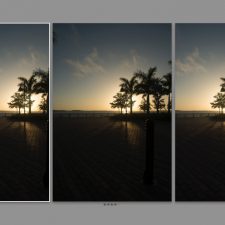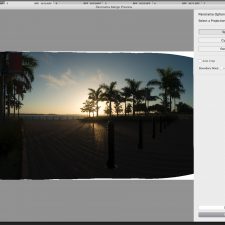Photographers by nature, are “people” people, and when sheltering in place and social distancing guidelines went into effect in March, they were among the many who were temporarily out of business. It was no different for Elise Wicklund, and her husband Tracy, of Wicklund Photography in Parrish, Fla. “It virtually stopped our business,” Wicklund says. “In an instant, we had to clear our calendars.”
With so many cancellations – and they were cancellations and not reschedules – the Wicklunds had to get creative and come up with something different to capture this historic moment of the worldwide pandemic. “We considered education, but we know we aren’t teachers,” she says. “We are photographers, so our reaction was to come up with different types of sessions.”
That’s when Wicklund got the idea for the “Front Porch Sessions”. She reached out to neighbors and clients to see if they were interested in doing family portraits on their porches. The popularity of the sessions exploded, and they booked all the sessions they had available. “We decided to let families document this part of their lives, just like they would any other – birthday parties, graduations, pandemics – if we don’t take photographs of these times, we won’t have anything but memories, and memories fade with time,” Wicklund says. “That’s why we photograph, so we figured this is just another memory to photograph.”
 The sessions proved to be a great outlet for many of the families and some of them proved it with their sessions. While some families took a serious approach, Wicklund says others had fun with it. “Everyone had been cooped up inside their homes,” she says. “The sessions were whatever the families needed – some took them very seriously; others had a ton of fun. We didn’t care or direct that part. We were there to document and serve our families.”
The sessions proved to be a great outlet for many of the families and some of them proved it with their sessions. While some families took a serious approach, Wicklund says others had fun with it. “Everyone had been cooped up inside their homes,” she says. “The sessions were whatever the families needed – some took them very seriously; others had a ton of fun. We didn’t care or direct that part. We were there to document and serve our families.”
While they enjoyed chronicling the pandemic through these sessions, the Wicklunds did not charge their clients for these sittings. “We still weren’t officially allowed to operate, so in lieu of session fees, we took donations for the food bank,” she says. “Our brand is all about servicing our clients and we believe if we have a servant’s heart, our brand will succeed.” Photographers who are doing charitable work, like Elise and Tracy, may consider printing on LexJet 8 Mil Production Satin Photo Paper, an economic solution that offers a wide color gamut and gives photos a natural look with minimal glare.
As the state of Florida has slowly begun reopening, Wicklund says they are starting to see more interest in regular sessions. They’ve also reached out to past clients, especially wedding clients, about design services for albums or videos that were not purchased at the time of the event. “We’ve reached out to see if people want to pre-book their sessions once isolation orders are lifted,” she says.
Looking at the future, Wicklund says she’s not opposed to scheduling more porch sessions, even after things return to normal, but it comes down to helping their clients get the most out of the sessions. “If this hits again, we will probably offer them again,” she says. “There’s no real reason to only offer those sessions, but it might be fun to see how things have changed in a year.”
As with most “people” people, photographers will certainly be happy to get back to weddings, graduation, and newborn sessions, but in the meantime, they are looking to get creative like Elise and Tracy Wicklund. However, as we approach the second half of the year, Wicklund is cautious about what’s on the horizon. “Based on how 2020 has gone so far, there’s no telling what we will be photographing this time next year!”