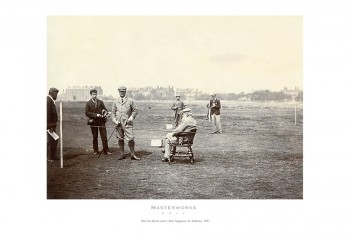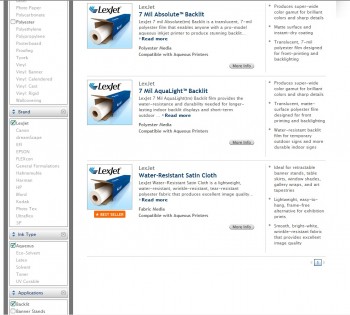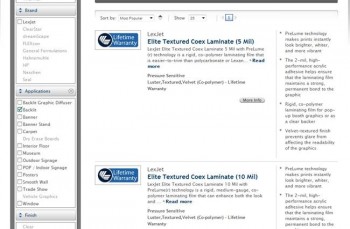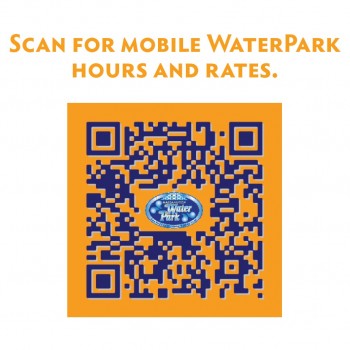 You can add interactive value to a sign by using QR codes. As a quick refresher, QR codes are matrix barcodes (in other words, they’re like grocery barcodes that look like Rorschach ink tests) that can read the information contained in the code – typically a link to a Web page – and send it to a consumer’s smart phone.
You can add interactive value to a sign by using QR codes. As a quick refresher, QR codes are matrix barcodes (in other words, they’re like grocery barcodes that look like Rorschach ink tests) that can read the information contained in the code – typically a link to a Web page – and send it to a consumer’s smart phone.
Todd Dofflemyer of Muddy Feet Graphics reports that more customers are using this interactive element, or some other attempt at interactivity, in their printed signage. As an example, a property management client of Dofflemyer’s has a text-to message included on the sign so the potential buyer can find out what units are available in that property.

“They weren’t quite ready to implement QR codes, but it would have been the perfect application. The QR code could be at Property A6 and the website can be updated to whatever the current availability is in A6. It’s an up-to-the minute accurate version of what’s available at that site,” says Dofflemyer.
The most common application of a QR code is to send someone to a website, preferably a custom landing page unique to that QR code. “From there the message is customized, and you can include multiple QR codes to get even more specific. For instance, you could have a QR code for a summer camp check-in sign with one QR code for boys to check in with and another for girls, or however they’re dividing their camp sessions,” says Dofflemyer.
The possibilities are almost endless for the information that can be shared through a QR code and then customized to fit a particular promotion or sales program. Dofflemyer adds that QR codes don’t require super-precise printing.
“They’re very forgiving and can be printed at virtually any size,” says Dofflemyer. “One of our customers wants us to print one for the side of a tractor trailer. It works because it’s relative to the viewer; when you’re 20 feet away and it’s eight feet tall it will be the right size in the smart phone. Scale and distance work together for QR codes.”
The idea to print QR codes adds value and margin to the sign without raising the cost of printing. “It makes a real good marketing pitch, because everyone basically has a digital sign in their pocket; all you have to do is tie into it. So instead of spending tens of thousands of dollars on an electronic digital sign system, they can have an interactive sign for $500,” adds Dofflemyer.