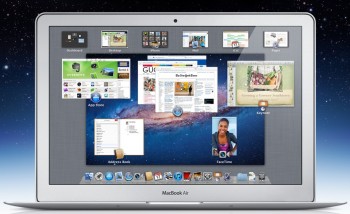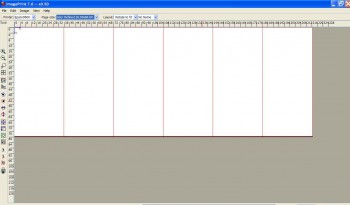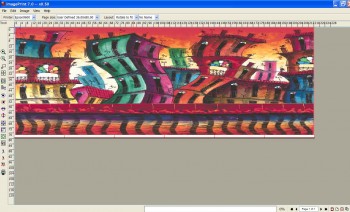Onyx is a powerful RIP software that allows users to maximize their print workflow efficiency with automated and custom nesting tools that help to maximize media savings. Users can also benefit from the automatic PANTONE, RAL, and HKS spot color matching while printing native PDF, EPS and Raster images.
Onyx is a powerful RIP software that allows users to maximize their print workflow efficiency with automated and custom nesting tools that help to maximize media savings. Users can also benefit from the automatic PANTONE, RAL, and HKS spot color matching while printing native PDF, EPS and Raster images.
For more information about the latest version and some of its other many features and benefits, check out this previous post on the LexJet Blog.
In the video embedded below you’ll learn the workflow for printing with Onyx X10…