 HP announced today $2,500 instant rebates available through LexJet for HP Latex 210 and HP Latex 260 Printers. These instant rebates are good through Dec. 31.
HP announced today $2,500 instant rebates available through LexJet for HP Latex 210 and HP Latex 260 Printers. These instant rebates are good through Dec. 31.
And, there’s HP’s Upgrade to Latex promotion, which is available through LexJet on the HP Latex 280 printer, providing up to $10,000 cash back if you own an eligible printer.
Trade in your large-format aqueous or solvent printer/printer-cutter (54″ or wider) and get $10,000 cash back, or trade in a 42″-53″ aqueous or 30″-53″ solvent printer/printer-cutter wider and get $6,000 cash back when you purchase an HP Latex 280.
To find out more about HP Latex Printers, HP’s current promotions, as well as other great deals from LexJet, call a LexJet customer specialist at 800-453-9538.
To learn more about how to set up and operate HP printers, go to the HP Latex Printers and Workflow and HP Z Series Printers playlists at LexJet’s YouTube Channel.


 HP announced an instant rebate of $2,000 for the HP Latex 260 inkjet printer through Nov. 30. If you’re in the market for a wide-format inkjet printer, now is the time as LexJet is also offering a special Play Now, Pay Later promotion through the end of November: Buy a 36″ or wider printer
HP announced an instant rebate of $2,000 for the HP Latex 260 inkjet printer through Nov. 30. If you’re in the market for a wide-format inkjet printer, now is the time as LexJet is also offering a special Play Now, Pay Later promotion through the end of November: Buy a 36″ or wider printer  HP’s final Latex Academy 2.0 of the year will be held Nov. 11-12 at the company’s Graphic Arts Experience Center in Alpharetta, Ga., near Atlanta.
HP’s final Latex Academy 2.0 of the year will be held Nov. 11-12 at the company’s Graphic Arts Experience Center in Alpharetta, Ga., near Atlanta. HP Latex printers provide the versatility and durability of solvent inkjet printers, yet produce odorless, environmentally-friendly prints.
HP Latex printers provide the versatility and durability of solvent inkjet printers, yet produce odorless, environmentally-friendly prints. When you’re producing canvas gallery wraps, by far the most popular canvas application, you can use
When you’re producing canvas gallery wraps, by far the most popular canvas application, you can use 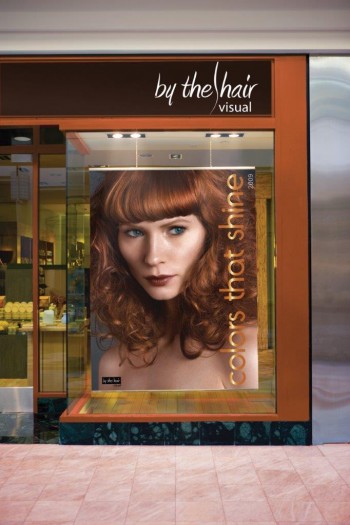 An excellent lay-flat, opaque banner stand material compatible with HP Latex Printers is
An excellent lay-flat, opaque banner stand material compatible with HP Latex Printers is 
