 As you have seen recently on the LexJet Blog, the LexJet team is abuzz with excitement about the HP Latex 210, 260 and 280 Series printers. Now, we want to tap into your creativity and see how you use your HP Latex printers to help your clients shine.
As you have seen recently on the LexJet Blog, the LexJet team is abuzz with excitement about the HP Latex 210, 260 and 280 Series printers. Now, we want to tap into your creativity and see how you use your HP Latex printers to help your clients shine.
From Sept. 4 through Oct. 11, LexJet will be running a contest for the most exciting and creative Window, Wall or Door solution printed with your Latex printer on your favorite HP or LexJet branded media.
It’s easy to enter: simply photograph your graphic as it’s printing (so we can verify that it’s HP Latex output) and upon installation, and then submit your photo to your friendly LexJet representative by Oct. 11. For questions and details, call us at 800-453-9538.
There will be three winners: each will be awarded with an instant credit for use for future purchases of HP and LexJet branded inkjet media and HP Latex Inks:
- 1st Place – $3000 credit
- 2nd Place – $2000 credit
- 3rd Place – $1000 credit
What? You don’t have a Latex Printer yet? If you are curious about this technology and are looking at expanding your print capabilities, you can contact a LexJet representative at 800-453-9538 for more information on the printer and ask about the Start Right Program so you can get in on the Windows, Walls and Doors contest!




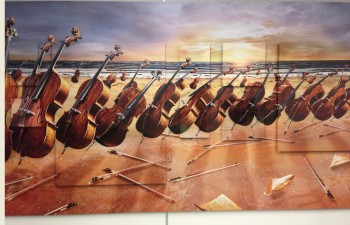

 HP recently announced that it has rebranded its latex printer line, and has also released two technical updates. The HP Designjet L26500 is now the
HP recently announced that it has rebranded its latex printer line, and has also released two technical updates. The HP Designjet L26500 is now the