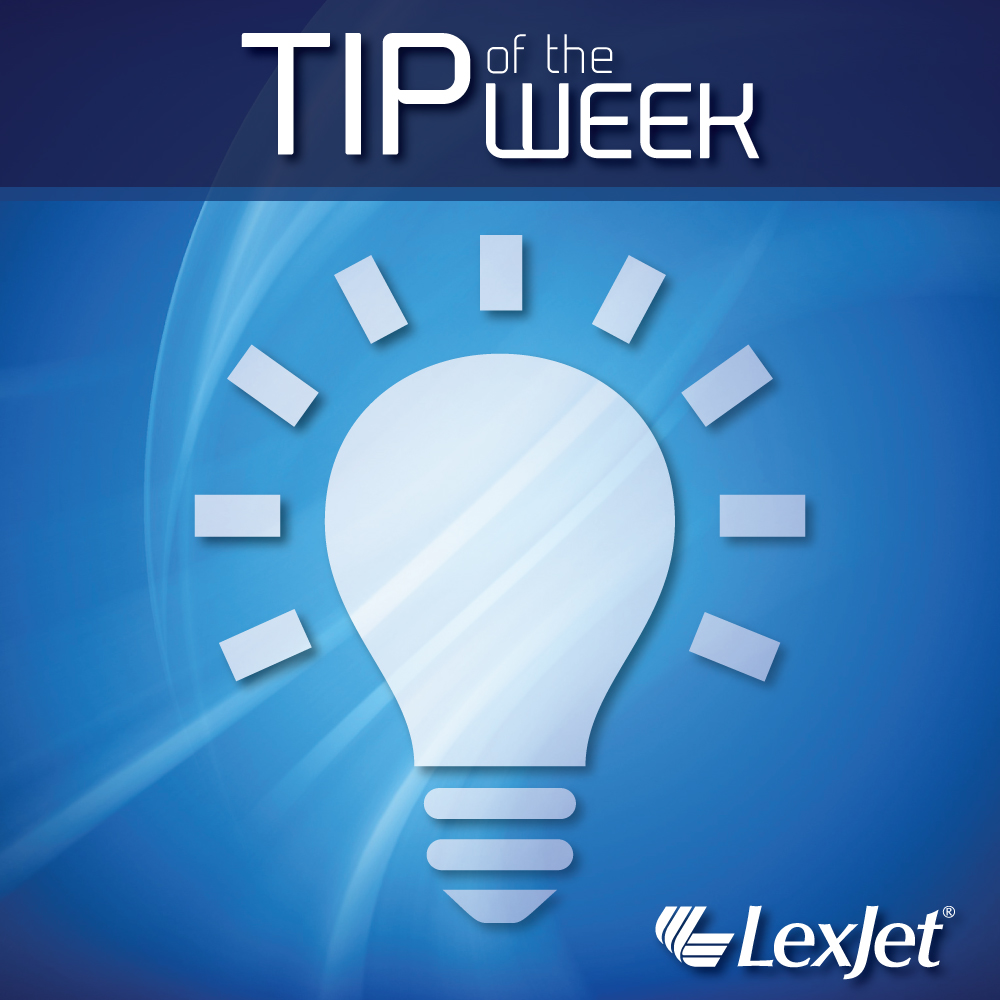Prepared by Michael Clementi, who heads up LexJet’s Experience Center.
Many people don’t even realize when it happens. Bottlenecking occurs when you are spending more time than you should on one or more specific parts of your workflow. This can occur at any point in your start-to-finish production of one unit. The good news is there is a cure for almost any bottleneck. The toughest part is recognizing where you can improve your input/output process. Here are a few common areas:
Preparing images. If you are handed print-ready work, this part will not apply to you so skip ahead. If you are using a camera to capture your image and are spending a good amount of time adjusting color, this will help you: It’s possible to calibrate your process so your images accurately portray the color as it should be without any adjustments right out of the camera.
X-Rite Color Checker Passport has been out for quite some time, but is still the most accurate way to calibrate a camera with the push of a button. Here is a video by the manufacturer that will show you the process. There are also training videos on YouTube that can help. The company also provides a learning center on its website for anyone who has purchased an X-Rite solution.
This combination of hardware/software can save countless hours on adjusting the color data in the image. If you are a photographer or fine art reproducer, it is a must-have. Processing images this way can save you time if — and only if — you are working with a color accurate monitor that has been calibrated. We recommend X-Rite’s i1Display Pro for monitor calibrations.
Printer speed. Equipment can also increase the speed of producing each unit. If you are running older printer technology that prints at half the speed of a newer model, you can double your production with a single purchase. Plus keeping the older unit around to handle any extra overflow is always helpful. If you are curious to see if you’ll save time with a new printer, contact your LexJet representative.
Trimming and cutting. I can’t tell you how many people do not use the right equipment for trimming out prints. If you have a 44-inch printer, buy a cutter that can accommodate a 44-inch media. A Protrim model will save you countless mistakes and hours on a worktable trimming out images. We can find the right model for your space and workflow.
Canvas production software. Printing canvas straight from Photoshop can take up to 10 to 15 minutes per image if you are manually mirroring edges. The Canon IPFX300 or X400 series printers have an automated layout plug-in that is a free part of the software package that comes with the machine. Simply input your bar depth plus the method you’d like to use on your edges, and it processes it for print with your extensions ready for stretching.
If you want the ability to save the file separately, OnOne has software called Perfect Resize that is available on its website as a single purchase or as a bundle with their other plug-ins. Perfect Resize also automates the canvas processing time to the click of a button while also allowing you to save the image as a print-ready file with the edges included.
RIPs or nesting software can also help speed up production while decreasing the amount of waste. This type of software will allow you to layout multiple images on a roll next to each other and print them all at once instead of sending them one at a time or using Photoshop to put images in line for printing. If you spend a lot of time laying things out for print, have a discussion with your LexJet representative to find out which software is right for you based on your current set up.
Finishing canvas. This can be a strenuous process, but it doesn’t have to be. Some printers can print a more durable solution that won’t have to be liquid coated. The prints come right off the printer and directly to the stretch process. If you are looking to make an investment on higher-volume canvas printing, ask us about changing up your printer to accommodate a more simple canvas workflow.
Saving the time and cost of coating and printing decreases your bottom line substantially by going this route. However, there is give and take, and the new machines are not for everyone. Please call us and we’ll make sure you are not investing in something that is not going to pay off over time.
Canvas stretching. Automating the stretching process can also help save hours and headaches associated with manually stretching and stapling. GAPP Engineering has put together two options for volume stretching that can stretch a 16×20 in just 2 minutes. Larger sizes (30×40 up to 40×60) on a Stretchmaster Production Model take 7 to 10 minutes to complete and are extremely reliable. If you are considering hiring extra help for finishing canvas, you should consider this option. Here is a video of how the machines operate.
If you are experiencing any of these bottlenecks or a stoppage of any sort, please let us help! Contact us at 800-453-9538, and we can analyze why and how it is happening and find a viable solution to get you more streamlined and more profitable.