
Fine art reproducers, photographers and print shops spend thousands of dollars on capture (SLR cameras, lighting, flashes, lenses, scanners and so forth) as well as printing and finishing equipment to provide their customers with the best output possible.
Yet when it comes to touching up their images and analyzing the color on their monitor versus their printed image they find things aren’t exactly matching up. If you fall into this category and are trying to obtain the perfectly matched system between your monitor and your printer we begin with the most important piece in your color management triangle… the monitor.
To put everything into perspective, the fine people at Eizo provided us with their Flexscan EV2736W, a 27 inch LCD monitor, to compare how it measures up side by side with an everyday desktop monitor.
The Flexscan is an affordable, color-critical technology backed by a strong five-year warranty.
There is a series above Flexscan, the ColorEdge monitors, geared toward those who want and can afford the Ferrari of the monitor world. Still, the Flexscan monitors sure do bring a lot to the table in terms of gamut and definition. To see the specifications for all the Eizo monitors, click here.
To evaluate both monitors, we have calibrated them using the same restrictions (white point, CD squared, ambient light reading) using the ColorMunki by X-Rite.
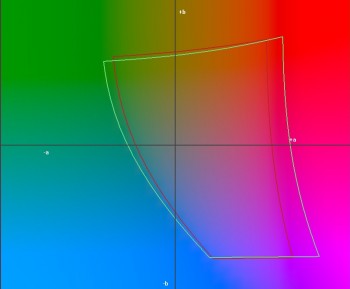
The screen captures illustrate the gamut comparison performed in Monaco’s Gamutworks software, which allows you to visibly see the gamut performance of each monitor side by side. The monitor represented by the red line is my everyday monitor. The monitor with the green line is the Eizo Flexscan.
The results of the comparison show that the Eizo conquers every aspect of the color range with a very small exception in the mid-range (see Figure 1). However, the Flexscan dominates on the low-end darker colors (see Figure 2), which equates to more detail shown in shadow areas. It also dominates at most mid- and high-range colors by offering more coverage in both.
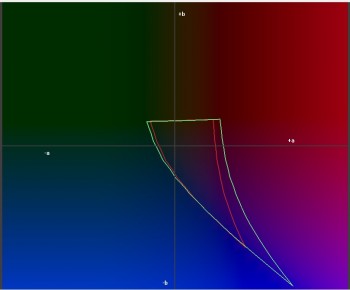
Now that’s all scientific and physical proof that having a monitor like this can affect the amount of viewable color data in your file, but how does it relate to the naked eye side by side? This is where resolution and bit depth along with gamut come into play.
Higher resolution and bit depth both determine how accurate color transitions from one to another are displayed. Lower bit depth and lower resolution can result in choppy transitions and blurry pixel definition.
My everyday monitor is set to 1920×1080, while the Eizo can display 2560×1440. With the increase of gamut and resolution images are sharper, colors are more vibrant and, most importantly, they’re truer to the file information.
Your monitor is your viewing glass into the actual file. It is the starting point for everything you print. If you have problems with color management and getting prints to look like they do on-screen, having a capable monitor that is profiled properly is step 1 of 3 on your color management to-do list; it is the foundation to it all. If you do not have step 1 down pat, the outcome may leave you scratching your head.
For more information about Eizo monitors, including prices and specifications, click here, or call a LexJet customer specialist at 800-453-9538.
