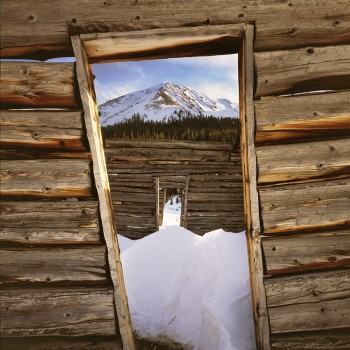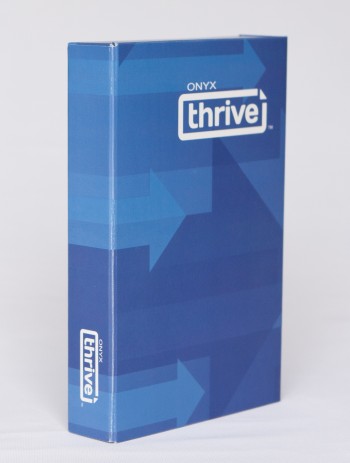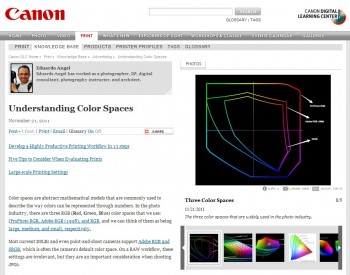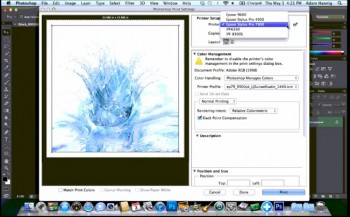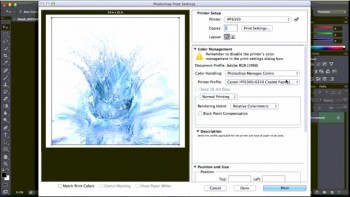Over at LexJet’s Facebook page we’re giving away two boxes of KODAK Shoe Art Film. This exciting new technology from Shoe Attitude won best new product at the 2012 Craft & Hobby Association trade show.
KODAK Shoe Art Film is a clear material you print in reverse on any desktop inkjet printer and then apply to the shoe. KODAK Shoe Art Film conforms to the shoe’s surface – whether it’s leather, canvas or a synthetic material – to create a seamless, personalized and wearable fashion statement uniquely yours.
With KODAK Shoe Art Film you can personalize your shoes in four simple steps: Prepare the artwork or design on your computer, print the image on any desktop inkjet printer, rub the glue stick onto the areas of the shoe you want to decorate and apply the image. Once the artwork is sealed it conforms to the shoe and will stay put for weeks until you’re ready for a new design.
Each KODAK Shoe Art Film kit comes with six 8 1/2” x 11” sheets of the material, an instruction sheet and a glue stick compatible with KODAK Shoe Art Film. The glue is non-toxic, will not ruin the surface of the shoes and can be easily removed for the next round of Shoe Attitude.
If you would like a chance to win one of the two boxes, please leave a comment on our Facebook page telling us why you want Kodak Shoe Art Film.
We’ll have a drawing on Friday, June 29 to decide the winners.
For more information about Shoe Attitude visit www.shoeattitude.com.