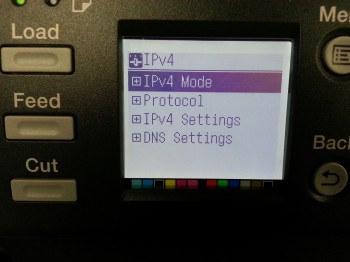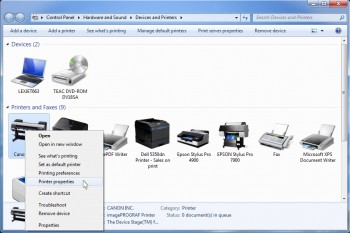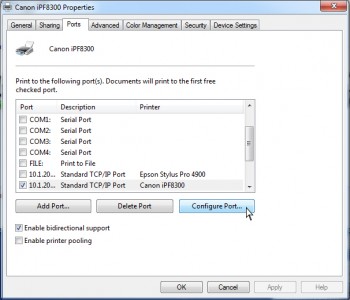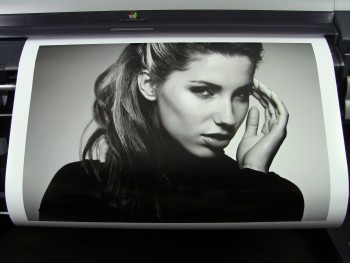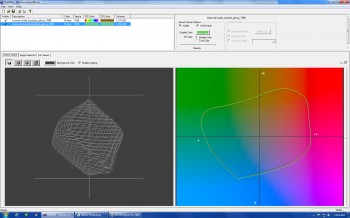Avatrex Transportable Imaging was named as a recipient of a 2012 InterTech Technology Award that judges selected for being truly innovative and for the significant impact the technology is expected to have on the graphic communications industry.
 Avatrex Transportable Imaging is a thin, multi-layer coating with built-in adhesive and protection properties that can be printed with a variety of print platforms and transported to practically any surface.
Avatrex Transportable Imaging is a thin, multi-layer coating with built-in adhesive and protection properties that can be printed with a variety of print platforms and transported to practically any surface.
Printing Industries of America recently selected 12 technologies to receive a 2012 InterTech Technology Award from a variety of technology nominations ranging from digital presses and related enhancements to a variety of mobile and Web-based software for the printing industry.
“The judges were impressed with Avatrex’s remarkable versatility – it can produce high quality images with most printing processes and bond to virtually any surface,” said Dr. Mark Bohan, vice president, Technology and Research, Printing Industries of America. “The coating technology that underlies Avatrex allows images to be used in ways previously not thought possible.”
Avatrex Transportable Imaging works across a variety of print platforms, including virtually all digital and traditional print methods: offset, flexo, screen printing, inkjet (aqueous, latex, solvent, low-solvent and UV-curable) HP Indigo and dry toner systems.

Some of the commercial printing applications include book covers of all types, packaging and specialty labels. And, since Avatrex Transportable Imaging takes on the color and texture of the substrate, heavily textured or embossed surfaces can now be decorated with full-color, photographic images and graphics.
LexJet Infinium, which was introduced in December of 2011, is based on Avatrex Transportable Imaging technology, and is compatible with latex, solvent and low-solvent wide-format printers.
“Its significance lies in its avatar-like ability to take on the look, color and texture of whatever surface it is applied to, disappear into that surface and essentially become part of that surface, while at the same time be impervious to UV light, water, temperature and contaminants because of its inherent protective layer,” explains Ralph Giammarco, one of the developers of Avatrex Transportable Imaging. “Avatrex is the first technology to address the increasingly customized requirements of the printer.”
Beyond its application and print platform versatility, Avatrex Transportable Imaging is water-based, contains no VOCs, the carrier can be turned over and re-used as a white backer for many applications to minimize waste, and a separate laminate is not required, which cuts down on labor, time, materials and cost.
The InterTech star, a symbol of technological innovation and excellence, will be presented before an audience of industry leaders during the 2012 Premier Print Awards Gala featuring the InterTech Technology Awards and web2awards, Oct. 7, in Chicago, Illinois.
A technology review booklet showcasing all of the entries will be produced and distributed this fall at GRAPH EXPO 2012 and with the September issue of Printing Industries of America—The Magazine; the booklet will also be available at www.printing.org/InterTech.
For more information about Avatrex Transportable Imaging go to www.avatrex.com. And, to find out more about LexJet Infinium, contact a LexJet customer specialist at 800-453-9538.