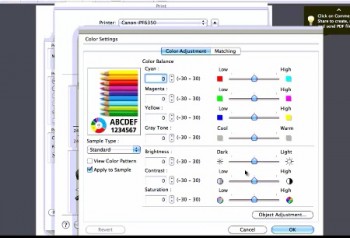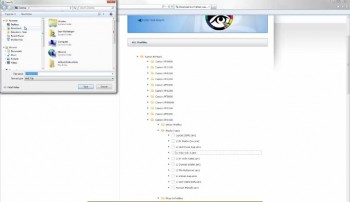 When printing to Canon imagePROGRAF iPF6400, iPF6450, iPF8400, iPF9400 and iPF9400S large format inkjet printers you need to make sure that you are using the correct ICC Profile and Media Type. Both are available for download at http://www.lexjet.com/Profiles.aspx.
When printing to Canon imagePROGRAF iPF6400, iPF6450, iPF8400, iPF9400 and iPF9400S large format inkjet printers you need to make sure that you are using the correct ICC Profile and Media Type. Both are available for download at http://www.lexjet.com/Profiles.aspx.
The Canon Media Configuration Tool for these printers allows you to add custom media types for third-party media. Importing a custom media type offers users several advantages over selecting a generic media type. It allows the following information to be built into the media type file:
- Paper Feed Adjustment (especially important with canvas)
- Roll paper settings like automatic cutting, drying time and borderless printing
- Ink limits, vacuum strength and head height (all important in telling the printer how to lay down ink)
In this new version you can also import multiple media types at one time. Additionally, if you have already installed a media type on the printer with one computer, you can install the media type in the software on another computer without updating the printer again which is a timesaver.
In the video below you will learn how to import custom media types with the Canon Media Configuration Tool. If you have any questions about this or importing custom media types for other printers, please give us a call at 800-453-9538…