
HP announced today that the HP Latex 260 61″ inkjet printer is now eligible for its Upgrade to Latex promotion. Trade in a qualifying 30-inch or wider solvent printer or printer/cutter or a 42-inch or wider aqueous printer and get $2,500 cash back.
There are a number of HP printers that do not qualify for trade-in. Call a LexJet customer specialist at 800-453-9538 for more information about which printers do not qualify.
There’s also a $2,000 instant rebate on the HP Latex 260, which you can combine with the Upgrade to Latex promotion, for a total savings of $4,500. If you’re looking for a wider print area, HP is also offering a $7,500 instant rebate on the HP Latex 280 104″ inkjet printer.
The instant rebates are good through Jan. 31, and the Upgrade to Latex promotion for the HP Latex 260 is good through March 31.
If you’re looking to upgrade your aqueous inkjet printer, HP has a great deal for you with its HP Designjet Cash In & Trade Up Winter 2014 promotion. When you trade in a qualifying printer you can get up to $3,500 cash back.
HP Designjet printers to which you can trade up include the HP Designjet Z6200 60-inch photo printer (up to $3,500 back), HP Designjet Z6200 42-inch printer (up to $2,500 back), HP Designjet T7100 42-inch technical printer (up to $1,500 back), HP Designjet T2500 PostScript eMultifunction 36-inch printer (up to $500 back), and the HP Designjet T2500 eMultifunction 36-inch printer (up to $500 back).
We use the phrase “up to” since you’ll need to provide a serial number and return the formatter board or motherboard for your qualifying trade-in printer to receive the maximum. You can also provide just the serial number for less cash back ($250-$500). The Designjet Cash In & Trade Up promotion runs through March 31.
To find out more, including qualifying trade-in printers, and for direction on what printer would work best for you, contact a LexJet customer specialist at 800-453-9538.

 Along with the
Along with the 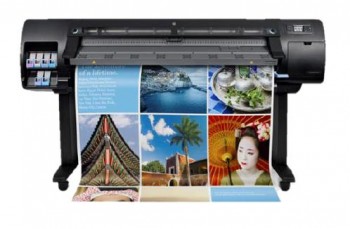 HP is offering a number of valuable incentives for its line of latex inkjet printers and printer accessories, including the
HP is offering a number of valuable incentives for its line of latex inkjet printers and printer accessories, including the 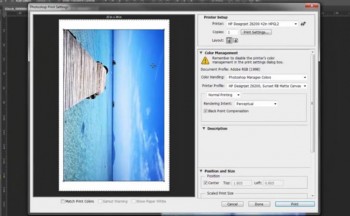 Once you are ready to print an image with your
Once you are ready to print an image with your 
