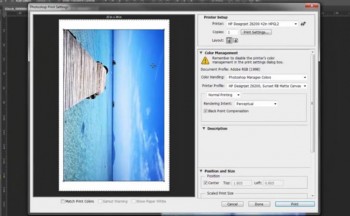 Once you are ready to print an image with your HP Designjet Z6200, you need to know how to select the correct color management and print settings in Photoshop and the HP printer driver.
Once you are ready to print an image with your HP Designjet Z6200, you need to know how to select the correct color management and print settings in Photoshop and the HP printer driver.
A sound workflow will help you to achieve consistent, quality results.
In the two videos embedded below, learn how to print through Photoshop and the HP driver using a Mac or a PC, in that order…
