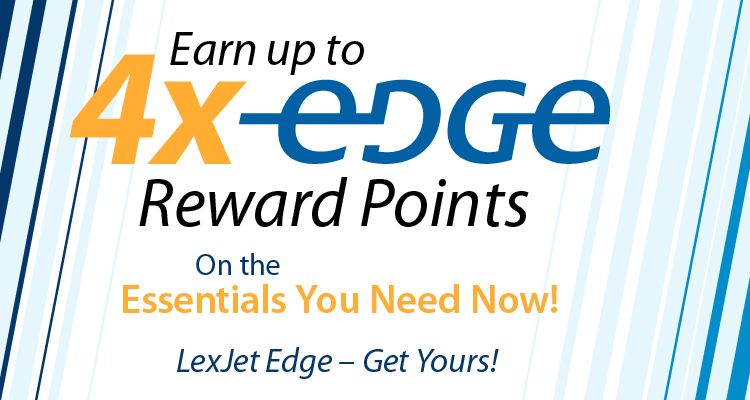LexJet Edge members have exclusive access to special promotions, and there’s no better time than now. We realize you are busy creating signage in your community, as well as other vital projects, so we wanted to give back to you because we know every extra effort benefits us all right now.
 To help you help your customers, we’re offering double, triple and even quadruple LexJet Edge points on more than 400 SKUs of select essential products for your most pressing projects. You’ll get more points than ever so you can save more on future purchases. Just look for the 2X, 3X and 4X Edge icon on our product pages.
To help you help your customers, we’re offering double, triple and even quadruple LexJet Edge points on more than 400 SKUs of select essential products for your most pressing projects. You’ll get more points than ever so you can save more on future purchases. Just look for the 2X, 3X and 4X Edge icon on our product pages.
Here’s a sampling of the products you will earn extra points on at LexJet.com:
- ACCESSORIES. Earn double and triple points on Banner Ups grommet tabs, PowerTabs and a variety of tapes to help banners brave the elements.
- DÉCOR. Extra points are available on variety of canvas products for aqueous, latex, solvent and UV-compatible canvases from brands that include HP, Sunset, Fredrix, Epson and more.
- FABRIC. For soft signage, you can earn double or quadruple points on EnduraFab and HP fabrics that are specially formulated for HP Latex inks.
- FINE ART. Sunset’s brand-new Cold Press & Hot Press bright white fine art papers will get you double Edge points.
 INKS. Receive double points on most Canon imagePROGRAF wide-format inks.
INKS. Receive double points on most Canon imagePROGRAF wide-format inks.- LAMINATES. Protect your prints with ClearShield low-melt laminates and earn triple Edge points.
- PHOTO PAPER. Earn double or triple points on a large variety of photo papers for every printer technology type. Brands include LexJet, Sunset, Canon and Epson.
- SIGN & BANNER. Signage materials are in high demand, and will continue to be after everyone gets back to business. We know this is a vital product line, and we’re offering up to quadruple points on many of these products from LexJet and HP.
Not a member yet? Join now, and you could earn extra points, too. Sign up today and get your LexJet Edge!