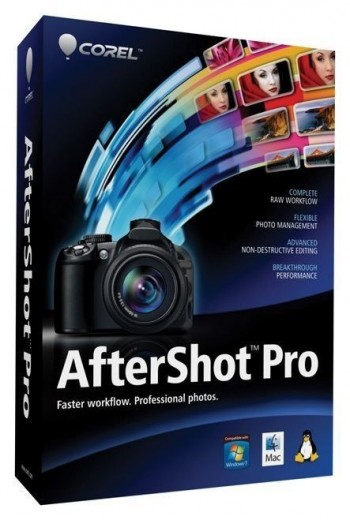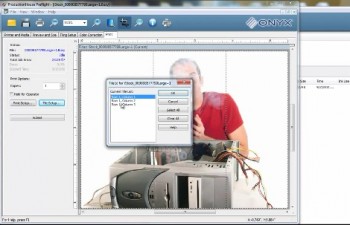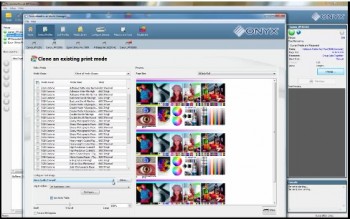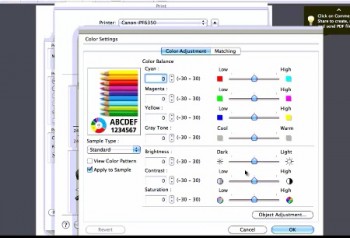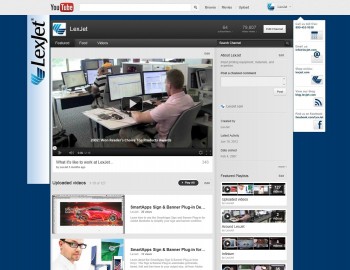 LexJet’s YouTube channel has been the go-to destination for professionals in the wide format inkjet printing industry, photographers who print in-house, fine art reproduction companies and others involved in inkjet printing with new educational and how-to videos covering a wide range of topics – from printer setup and workflow to demonstrations of new products – at www.youtube.com/lexjet.
LexJet’s YouTube channel has been the go-to destination for professionals in the wide format inkjet printing industry, photographers who print in-house, fine art reproduction companies and others involved in inkjet printing with new educational and how-to videos covering a wide range of topics – from printer setup and workflow to demonstrations of new products – at www.youtube.com/lexjet.
LexJet’s YouTube channel currently hosts more than 130 videos divided into nine featured playlists: Canon iPF Printers and Workflow, Epson Stylus Pro Printers and Workflow, HP Printers and Workflow, Education, Product Demonstrations, Onyx RIP, Display Hardware, Infinium and Around LexJet.
“Most of LexJet’s videos are produced based on customer requests for help with troubleshooting various print processes, from developing and preparing a wide format job in the software to finishing the graphic once it’s printed,” explains Sean McGettigan, LexJet’s video production director. “Though our customer specialists are here to provide free and unlimited product and technical support, the videos are an excellent supplement to our services.”
The Printer and Workflow playlists for Canon, Epson and HP include printer setup videos, how-to videos for printing through various applications (like Photoshop, Illustrator and PDFs), troubleshooting and demonstrations of various printer functions, like properly loading media and ink.
The Education, Product Demonstration and Display Hardware playlists include how-to videos on a number of subjects, like how to coat canvas, how to use Sunset Stretcher Bars for canvas wraps and step-by-step banner stand assembly.
The Onyx RIP playlist shows users how to use the Onyx RIP to maximize efficiency and color output in the wide-format printing process. The Infinium playlist shows how the industry’s first transportable and conformable print material can be applied to a range of substrates, from leather to wood, and the Around LexJet playlist gives an inside view of LexJet’s unique culture at its offices in Sarasota.
According to McGettigan, viewership at LexJet’s YouTube channel increased by more than 1,000 percent in 2011 over the previous year, and plans are in progress to continue this growth curve by introducing five to ten new videos per month in 2012.
For more information and to stay updated on the latest technologies and products for wide format inkjet printing and how to use them, go to www.youtube.com/lexjet.