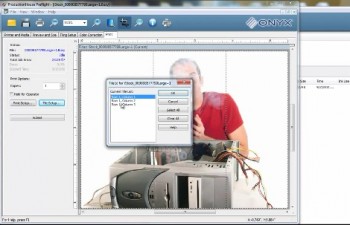
It doesn’t matter how big your printer is. Eventually, you get a job that’s too wide to fit on a given roll of media. That’s where tiling comes in.
Tiling separates a job into two or more pieces so you can print an image that is larger than your media size or break an image into specific sizes for display or mounting purposes. Perhaps the job needs to fit into store-front window frames, or you’re wrapping a vehicle, or maybe you want to use tiling just to keep the installation manageable.
In the video embedded below, learn how to tile an image in Onyx X10.
If you have any questions about Onyx X10 or tiling an image, please contact a LexJet customer specialist at 800-453-9538.
