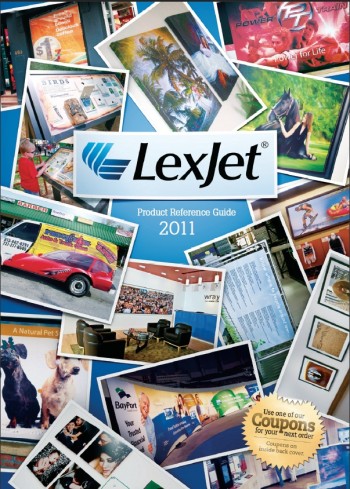The Shop By My List feature on LexJet.com allows you to create personal shopping lists for items you buy repeatedly. It can be tailored for inks, application solutions (such as LexJet Clear and Backer) or even for different purchasing agents in the same company.
As one LexJet customer put it at Reseller Ratings: “I have always been impressed with LexJet’s customer service, and ordering online with the Shop By My List feature is a breeze.”
To set up a list, start with the desired product and click Add to My List (see Figure 1):

After the product is selected, you can create a new list or add the product to a current list (see Figure 2):
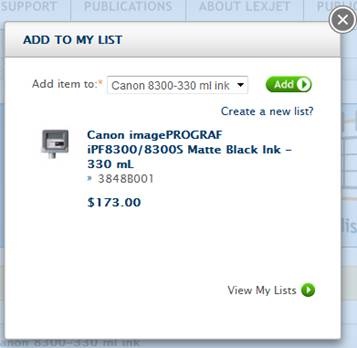
Once the lists are compiled, you should choose the SHOP BY MY LIST option for easy product selection. As an example, if you have both an Epson and a Canon printer, you can set up ink lists for each printer and, with the touch of a button, place the inks in your shopping cart.
And, if he have both solvent and aqueous printers, you can set up media lists based on media that is compatible with each machine (see Figure 3):

You can have as many lists as you deem necessary and those lists can be modified at anytime. If you’re unsure about how to set up a list, a LexJet customer specialist can either create one and “clone” it to you or walk you through the process. This feature helps reduce the risk of accidentally ordering the incorrect product.
For more information, or if you need any help setting up lists at the Shop By My List feature, contact a LexJet customer specialist at 800-453-9538.


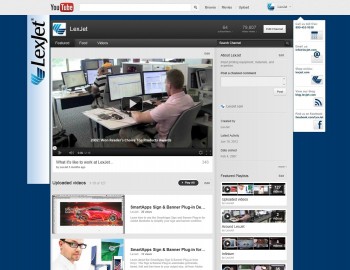
 If you’re looking for an alternative to the usual banner that provides more visual punch, is easier to work with, cuts down on shipping and has a more elegant look and feel, the new LexJet Poly Select SUV fabrics are a perfect fit.
If you’re looking for an alternative to the usual banner that provides more visual punch, is easier to work with, cuts down on shipping and has a more elegant look and feel, the new LexJet Poly Select SUV fabrics are a perfect fit.