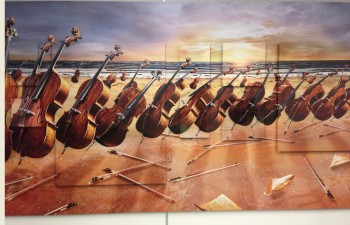In Step 1 of the color management to-do list we discussed how the quality of your monitor impacts the precision of your output. Step 2 of 3 focuses on understanding how your printer and the inkjet media choices affect color.
Print accuracy doesn’t rely solely on your use of a custom profile and an accurate monitor, though these two components guide you toward the closest possible result. There are two additional variables that can have a big impact on the types of colors you can hit with any printer…
The first is the gamut of the printer. How an ink is formulated in order to print a Coca-Cola red or a Pepsi blue, for example, may differ slightly from technology to technology.
These days I field a lot of questions about choosing between an 8-color system and a 12-color system. Or, should I use the 9-color or the 11-color printer? Is there a noticeable difference between them?
The answer is yes, there is a noticeable difference any time you add colors. However, the next question I usually follow up with is, “What are you using the printer to print?”
When considering printing technology, there are printers made for higher-speed production (HP Z5200, Canon S Series, Epson T Series, to name a few) that can print a sellable photographic image, but would not be the ideal to use for an artist, photographer or fine art reproduction house. These printers have fewer inks, which cuts down on gamut but improves on speed in most cases.
If you’re in the market for a printer, talk to a LexJet customer specialist and explain the market you are in. We will make sure that you are using the right equipment for the job.
If you are seeing a color that is in your photograph or art piece that you just can’t nail with your printer, it may be out of gamut for the printer or out of gamut for the media you chose to print to.
If you’ve calibrated the monitor, make sure your printer is running at 100 percent capacity, that you’ve soft-proofed the image with the chosen rendering intent, and used a specific printer profile to print. If it still doesn’t portray what’s on your screen, then either of the above mentioned may be at fault.
Now I just spit out a bunch of jargon that may be foreign to you, so click on the links to the tutorials here to find out more…
Download and install ICC Profiles:
PC: http://www.youtube.com/watch?v=8W-F-k8z5io
MAC: http://www.youtube.com/watch?v=vuOhztAqoyY
How to Softproof before Printing using Photoshop:
http://www.youtube.com/watch?v=ahf9yEPO4zA
How to print using ICC Profiles (find your printer and computer combination):
http://www.youtube.com/user/LexJet/search?query=Printing+Through
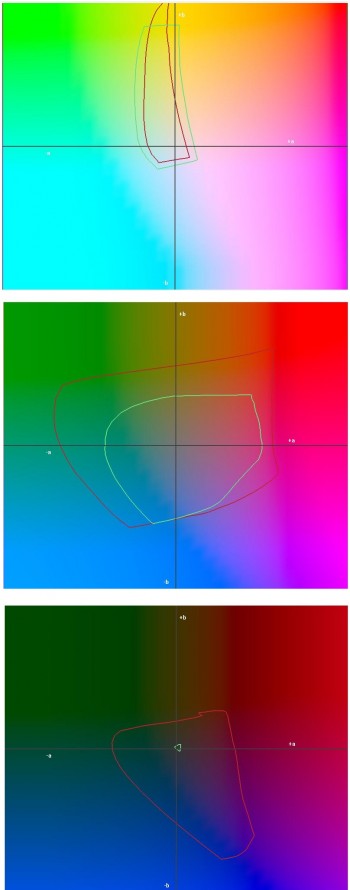
You can’t do anything to increase the gamut of the printer, but you can make the right decision based on your needs at the time you purchase the equipment. Making sure you use the right equipment for the type of work you are doing will dramatically increase the quality of your print.
Our second extremely important variable to understand is the media with which you choose to print. The less reflective the media, the less light that reflects back into your eyes, and therefore, the lower the gamut and detail your print will realize (see Figure 1).
Artists have come to love matte watercolor papers and canvas, yet always demand the best color on those surfaces. This is where the owner or production manager at a fine art reproduction house runs into the biggest conflict.
The reflectivity of your media is not the only aspect of the printable supplies that affects color outcome. White point can change your gamut as well. The brighter the white point, the more gamut you’ll pick up, not to mention an increase in that lovely term the experts like to use, Dmax, which is the darkest measurable value your printer-media combination can hit.
For canvas, Sunset Select Gloss Canvas has the highest dynamic range and color gamut of the canvas offerings LexJet produces. The highest-gamut matte canvas is our Sunset Select Matte Canvas, which has a very punchy white base. Partnering the Sunset Coating line with Sunset Select Matte Canvas has been a very popular choice amongst artists and photographers.
If you are trying to appease the artist crowd who prefer fine art papers, the highest-range matte paper is Sunset Fibre Matte (a very smooth bright-white fiber cellulose paper). If you need 100% cotton with a smooth finish, Sunset Hot Press Rag will be close behind.
If they would like texture on their cotton paper our latest addition to the line is Sunset Bright Velvet Rag. This paper has the highest Dmax of our cotton line and prints very elegant-looking velvet-textured prints.
On the photographic side of media options, all of our bright white glossy and semi-glossy fibre-based papers put out a phenomenal range. They are all meant to emulate different versions of old-style air dried chemical bath papers that film photographers were used to exposing in the darkroom. These papers include Sunset Fibre Gloss, Sunset Fibre Elite and Sunset Fibre Satin.
Our newest paper in this category is Sunset Fibre Rag, which is 100% cotton and has a warm tone to the base. Even though it is warm in tone, the range is very large and the texture is very fitting to that style of paper.
For RC photo-based paper replicas, nothing tops the gamut of the Sunset Photo Gloss Paper. It reflects the most light, has a high-gloss wet-looking surface like one you would receive from a photo lab providing chemical-style glossy prints.
Also ever so popular for printers looking for a beautiful thick luster paper (e-surface) is our Sunset Photo eSatin Paper. This paper has a very cool white point and the surface is the most popular amongst the RC-emulating class of papers.
LexJet will provide you with the ICC profiles for every media above mentioned. If we do not list one here for your technology we will happily make one for you free of charge! Next time, we’ll tackle Step 3 in the color management to-do list: understanding ICC Profiles and settings. In the meantime, feel free to call us any time at 800-453-9538 with questions.






 Don’t get crushed by the Black Friday crowd: Buy LexJet products at
Don’t get crushed by the Black Friday crowd: Buy LexJet products at 
 HP’s next Latex Academy 2.0 will be held Sept. 24-25 at the company’s Graphic Arts Experience Center in Alpharetta, Ga., near Atlanta.
HP’s next Latex Academy 2.0 will be held Sept. 24-25 at the company’s Graphic Arts Experience Center in Alpharetta, Ga., near Atlanta.