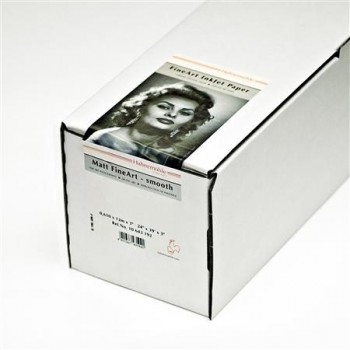If you’re looking for inks for your Canon iPF8300, iPF8300S, iPF6300 or iPF6300S, you may soon find them out of stock. Not to worry, however, since Canon’s updated inks are compatible with these printers, as well as Canon’s new printers, including the iPF9400, iPF9400S, iPF8400, iPF6400 and iPF6450.
If you’re looking for inks for your Canon iPF8300, iPF8300S, iPF6300 or iPF6300S, you may soon find them out of stock. Not to worry, however, since Canon’s updated inks are compatible with these printers, as well as Canon’s new printers, including the iPF9400, iPF9400S, iPF8400, iPF6400 and iPF6450.
The updated inks are now available at LexJet. You can either order them through your customer specialist (800-453-9538) or find them at the LexJet website. Click here for the updated iPF8300/8300S/8400/9400 Inks, and click here for the updated iPF6300/6300S/6400/6450 Inks.
Keep in mind that the previous inks will not work with the new iPFX400 series of printers. However, the new ink sets are plug-and-play with the iPFX300 series.
If you have any questions or need help with anything, give us a call at 800-453-9538.