
Last week, LexJet sent a group of its customer specialists to Alpharetta, Ga., home of the HP Graphic Arts Experience Center, to receive more in-depth and hands-on training on HP’s line of Latex printers, including the Latex 210 61″ Printer, Latex 260 61″ Printer and Latex 280 104″ Printer.
 The crew was also charged with finding out if HP’s Latex Academy is good use of your time if you either own an HP Latex printer or are interested in procuring one for print production. The overwhelming response from the LexJeters who attended was a resounding, “Yes!”
The crew was also charged with finding out if HP’s Latex Academy is good use of your time if you either own an HP Latex printer or are interested in procuring one for print production. The overwhelming response from the LexJeters who attended was a resounding, “Yes!”
Joe Pudlo, one of the LexJet customer specialists who attended said: “Latex training consisted of both classroom and hands-on applications. Our trainer was extremely thorough and knowledgeable; he has tested a majority of inkjet media on the market.”
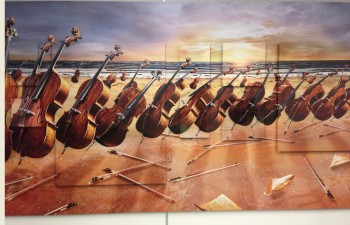
The next HP Latex Academy for HP Designjet L2 Printers with LexJet, which you’re invited to attend, is Oct. 2-3 (call 800-453-9538 for more information). Like the LexJet representatives who just attended the Academy, you’ll learn the ins and outs of this technology, including crucial marketing and production tips to ensure a growing and profitable market for your work.
Among other production-oriented tips and tricks, LexJet customer specialist Kara Work says that she learned about the free HP WallArt software solution and how it makes laying out a wall mural simple, HP’s PVC-free Wall Paper for a sustainable and easy-to-apply wall covering alternative, that Latex works great for backlits and for printing LexJet Clear PreLume HD (more on that in the next post), and a lot about which applications are showing growth in the market.
In addition to gaining a greater understanding of the L260 and L280 print technology platforms, learning about the latest in media from HP and third-party sources and networking with HP technology experts, you’ll also learn about:
- The variety of applications and media you can use to grow your business, from signage and fabric graphics to wall coverings and vehicle and window graphics
- Find out how Latex increases productivity with no dry times, no downtown, reduced operating costs and overnight unassisted printing
- ROI plus, with examples that show ROI calculations for production printing
If you’re interested in scheduling an appointment for some time other than the official Latex Academy dates, or would like to join us Oct. 2-3, contact a LexJet customer specialist at 800-453-9538.
And, be sure to check back here at the LexJet Blog for the latest profiles of some of our most popular inkjet materials so you can further expand your application capabilities.





