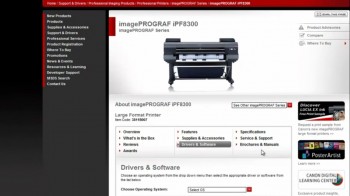 Updating your printer’s firmware is an important step that should be performed once a new printer arrives and then on a regular basis. By updating the firmware, you are ensuring that your printer is being used to its fullest capacity.
Updating your printer’s firmware is an important step that should be performed once a new printer arrives and then on a regular basis. By updating the firmware, you are ensuring that your printer is being used to its fullest capacity.
Firmware updates typically include fixes or patches that, in the past, have improved things like print speed and have helped to reduce paper waste and ink consumption. At the very least, you should check for new firmware updates every six months and update your firmware when new releases are available.
In the videos below you will learn how to update the firmware on a Canon imagePROGRAF printer using a PC or a Mac.

