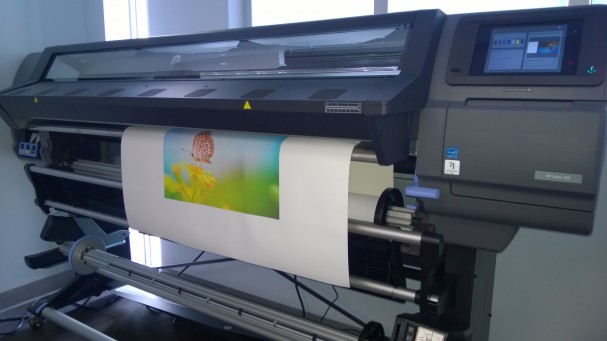Red River Photo Services in Oklahoma City recently made the big jump to latex printing with the addition of the new HP Latex 330 Printer from LexJet, supplementing the company’s fleet of Epson Stylus Pro aqueous inkjet printers to expand their offerings and their market.
Owners Leighton and Katrina Kirkpatrick have so far been impressed with the additional capabilities and benefits the printer provides and were eager to share those capabilities and benefits with their market.
 Leighton and Katrina hosted an open house at their facility last night that brought in about 75 customers and prospects. The couple provided beer, wine and a spread of hors d’oeuvres Katrina made for the event, but the big draw was the HP Latex 330.
Leighton and Katrina hosted an open house at their facility last night that brought in about 75 customers and prospects. The couple provided beer, wine and a spread of hors d’oeuvres Katrina made for the event, but the big draw was the HP Latex 330.
And, the most important goal of the event was to educate and drive new business through the printer. Leighton reports that they reached that goal. In fact, he was working on an estimate for a new museum print project that was a direct result of the open house.
“Our customers were already familiar with our quality and knew the open house would be a good use of their time, but we also scored some new clients, like museums, which was really important,” Leighton says. “There was also someone at the open house who does a lot of wallpaper projects; he said he will use us, so I think we scored there as well. We’ll follow up with sales calls to LEED architects and show them some of the products, like the HP PVC-free Wall Paper because of its environmental certifications for hospitals and other facilities.”
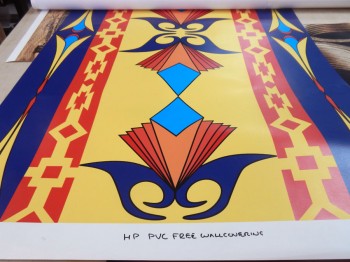 Leighton and Katrina printed application samples on various media, including HP PVC-free Wall Paper, LexJet PVC-Free Cling, dreamScape Terralon, dreamScape 15 oz. Suede, banner materials and display films.
Leighton and Katrina printed application samples on various media, including HP PVC-free Wall Paper, LexJet PVC-Free Cling, dreamScape Terralon, dreamScape 15 oz. Suede, banner materials and display films.
“We printed different images on the various substrates so people could see an actual wallpaper design on a wallpaper product as opposed to graphics and photos. We had several different 6×8 tables covered with these samples,” Leighton says.
Leighton also used literature from LexJet about the inks and media and an overview of HP Latex printing technologies and the environment. Along with invitations to customers and prospects, Leighton got more buzz going before the event by sharing a video LexJet produced and customized for Red River Photo about HP PVC-free Wall Paper, both through email and posted on Facebook.
“We sent the video out the day before the open house. We got a lot of response to it, and it was very successful in terms of the introduction of the latex printer’s capabilities. It was very effective and did its job by opening people’s eyes to all the possibilities the printer offers,” Leighton says. “We wanted people to know they can get a great product with the same durability as a solvent-based ink system with great imaging and application versatility. The best part about this printer? Kat and I are excited about it, and we can’t sell something we’re not excited about.”