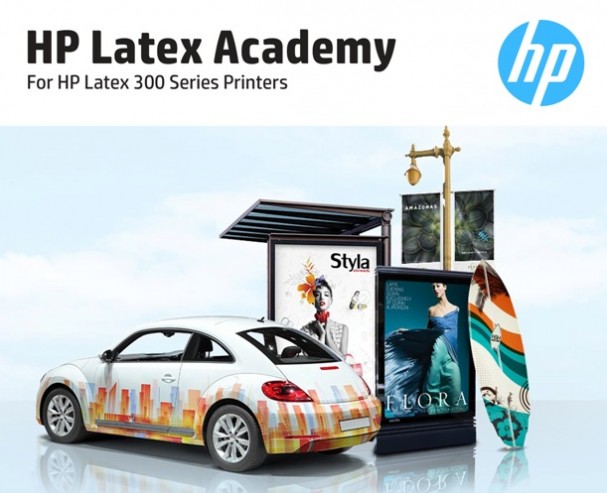
Make plans now to attend the next HP Latex Academy at HP’s Graphic Arts Experience Center in Alpharetta, Ga., Jan. 13-14.
You’ll not only find out why HP Latex Printers are the go-to technology for a growing number of print service providers, but you’ll get first-hand, hands-on experience with the printers. You’ll also learn about applications, business opportunities, tools and selling techniques, product training, and more.
Featured printers at the event, which are now available through LexJet, include the HP Latex 310, HP Latex 330, HP Latex 360 and HP Latex 280 Printers. Space for this event is extremely limited, so register by clicking on this link.
When you arrive in Atlanta, all ground transportation, hotel room and meals will be covered by HP. Any hotel incidentals and transportation from your local departure point are your responsibility.
Session topics include a product overview, the Latex Application Lab, environmental benefits, justifying your investment, and the HP WallArt and Latex Knowledge Center.
You will gain a greater understanding of the HP Latex Printers, learn about the latest media available from HP and third-party sources and network with HP technology experts.
For more information about the new printers and the next Latex Academy, contact a LexJet customer specialist at 800-453-9538.

 HP recently announced updates to its
HP recently announced updates to its  The following resources are designed for HP Latex users to make production more efficient and to help you sell and market your output more effectively. However, even if you don’t currently own an HP Latex printer, many of these resources provide valuable insight into how latex printing works and its many benefits…
The following resources are designed for HP Latex users to make production more efficient and to help you sell and market your output more effectively. However, even if you don’t currently own an HP Latex printer, many of these resources provide valuable insight into how latex printing works and its many benefits…