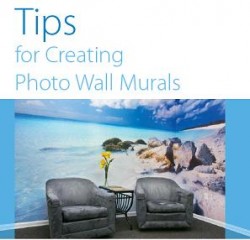In addition to the Nozzle Check video uploaded to YouTube yesterday, LexJet recently released a series of instructional videos covering other maintenance and operational procedures for Canon inkjet printers.
In addition to the Nozzle Check video uploaded to YouTube yesterday, LexJet recently released a series of instructional videos covering other maintenance and operational procedures for Canon inkjet printers.
Go to www.youtube.com/lexjet to access the LexJet channel, then click on Education at the top right of the page to access all the Canon printer videos. Or, you can click here to go directly to the full menu.
The new slate of videos includes:
- Loading media on a Canon inkjet printer (Canon Loading Media)
- Using Canon’s feed and cut features (Canon Feed and Cut)
- Removing and replacing ink on a Canon inkjet printer (Canon removing and replacing ink)
- Replacing the maintenance tank on a Canon inkjet printer (Canon Replacing Maintenance tank)
- Unloading a roll of media from a Canon inkjet printer (Canon Unloading a roll)
Check back regularly for more educational videos from LexJet, including instructions for other inkjet printers as well as production tips and tricks. If you have any suggestions or need help with a particular topic, let us know so we can include it in our expanding library.