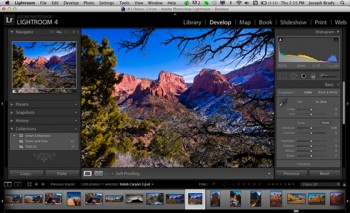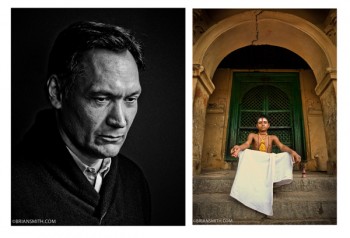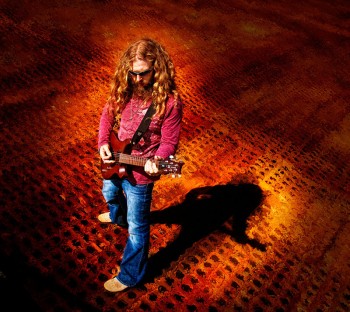X-Rite Photo Marketing announces its schedule of October 2012 Webinars designed to address specific color management topics for both professional and serious amateur photographers. Note that there is only one left in October. However, X-Rite archives its webinars (see the end of this post). Webinar attendees will also have the opportunity to ask questions to the live trainers…
 Thursday, Oct. 18, 11 a.m. and 1 p.m. ET
Thursday, Oct. 18, 11 a.m. and 1 p.m. ET
Enhancements for Creating Beautiful Portraits with Photoshop CS6: Photographer and educator Joe Brady will guide attendees step-by-step through techniques that will add shape, beauty and polish to portrait photographs using Photoshop CS6. From simple blemish retouching, to skin smoothing techniques, to amazing eye enhancements, learn how to add drama and shape to create portraits clients will love.
To register for this webinar at 11 a.m., visit: https://www2.gotomeeting.com/register/461053186
To register for this webinar at 1 p.m., visit: https://www2.gotomeeting.com/register/916976138
For more information on all X-Rite Photo webinars visit the Webinar page found under the Learning section on XritePhoto.com. All webinars are also archived for online viewing any time.