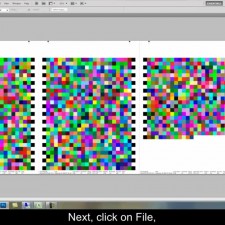LexJet offers free custom profiles for a variety of printers and media to maximize the quality of your inkjet printing output. In the past we have posted articles and videos about printing targets for custom profiles with various versions of Photoshop. With the release of Photoshop CS6, the process for printing targets to create ICC profiles has changed.
 In CS4 and earlier versions it used to be that you could simply select No Color Management in the print window when printing targets. With CS5, the No Color Management option was removed, but there was a workaround.
In CS4 and earlier versions it used to be that you could simply select No Color Management in the print window when printing targets. With CS5, the No Color Management option was removed, but there was a workaround.
Now, with CS6, that workaround is no longer available. However, the Adobe Color Printer Utility (ACPU) can be used to output targets for creating ICC profiles if you are using CS5 or CS6. This is a free standalone utility provided by Adobe that allows users to properly print their targets for custom profiles with no color management to muddy the waters, so to speak.
Embedded below in the order shown learn how to print targets using the Adobe Color Printer Utility with an Epson Stylus Pro Printer (Mac), Epson Stylus Pro Printer (PC), and a Canon iPF Printer (PC).
At this point, unfortunately, there isn’t a way to easily achieve the proper results with a Canon iPF printer and a Mac. If you are using this combination, try to keep an older copy of Photoshop or print your targets through the imagePROGRAF Print Plug-in for Photoshop. If you have any questions about printing targets or anything else in the inkjet printing workflow, contact a LexJet customer specialist at 800-453-9538…