You’ve probably heard the saying “there’s an app for that.” With just a quick download from the app store onto your smartphone, nearly any need can be fulfilled.
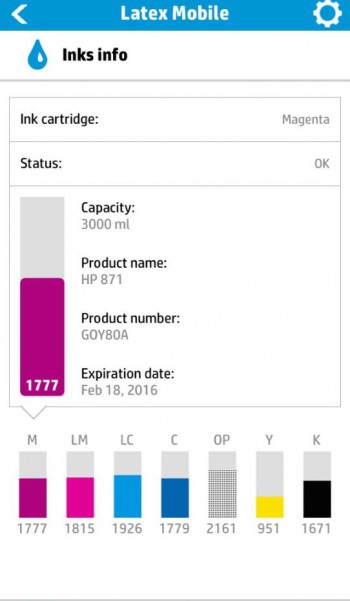
Enter: The HP Latex Mobile App, geared to streamline print production. We asked Michael Clementi, head of the LexJet Experience Center, to download and review the app so we could learn exactly how it works, and if it really does simplify the printing process.
Q: What’s the purpose of the HP Latex Mobile App? Who are the primary users?
A: The purpose is to be able to monitor your HP Latex printer from anywhere on the planet (that has cell coverage, of course). The primary users should be anyone who owns a Latex 300 series printer. Setting it up on your phone takes very little effort, and you’ll be glad you did!
Q: Which printers are the app compatible with?
A: All Latex 300 Series Printers (310, 330, 360, 370) – please link each of these and tag, too.
Q: How is this app helpful?
A: The app feeds you real time specific information about ink levels, maintenance cartridge levels, notifications or errors that pop up on the printer, and jobs that are running or have been completed. You can see how many milliliters of ink are left in each cartridge and if your printheads are still under warranty. You can look at job information, such as completion times per job, what print mode was used, what substrate was used, square footage of material and ink usage data per job, and the time of day it was completed.

Q: Is the app easy to use? Is it reliable?
A: You can get the app for any Android system or iPhone smartphone just by searching HP Latex in the Play Store for Android, or App Store on an iPhone. Installation is easy. You will need to create an account with HP on the app. Once you set this up with HP, they will email you a verification code, which you will then input into the printer. This will activate your device and sync your app to the machine.
It was surprisingly simple to activate and from start to finish, it took about 10 minutes. It works extremely well and is very easy to use. It’s nice for a manager who wants to make sure the employees are on time with jobs, or for anyone doing any type of unattended printing.
Q: How can the app give a business owner some peace of mind?
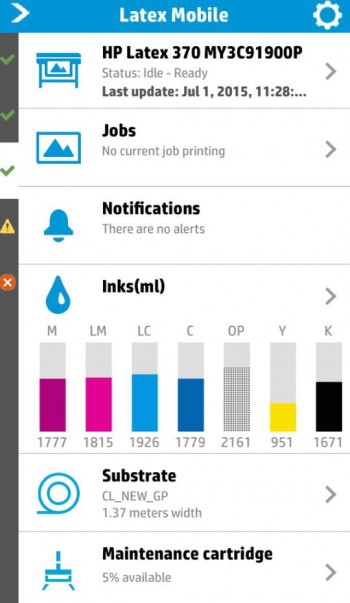
A: I think if you have a business that is running unattended printing, this app is a must have. If your ink runs low, you get a notification on your phone so that you can go back to your shop and replace it. If you go out to lunch and are expecting to cut up a job when you get back and something goes wrong, you know right away you need to get back to the office and tend to the job.
The job tracking is a really nice feature to review the day’s work, check off what was done, and to analyze the data to see how many square feet you actually run per day. We live in a day and age where a business owner always needs to be two places at once and has to trust that the work is getting done in a timely manner by their employees. This app allows him or her to do that and more!
