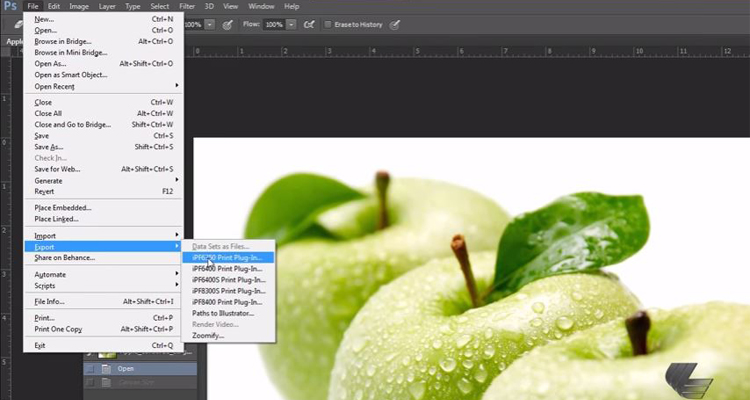Today’s tips and tricks blog relates to printing shortcuts for the Canon iPF Series Print Plug-in. We created a series of quick videos to walk you through each process, which include universal page set ups, setting paper presets, using the adjustment pattern setting and printing borderless and with no spaces.
Universal Page Set Ups: Get away from doing a different page set up for every image printed. This tip is particularly helpful when using roll media through any Canon printer. When you are using the “No Spaces Top or Bottom” button you can make Universal Page sizes for the common roll widths you use. Watch this video to see how.
Setting Up a Paper Preset: Learn how to create presets for your materials. If you are switching between several different products like canvas to photo paper to banner, you can set individual one-click presets for each one. Watch this video to learn more.
Using the Print Adjustment Pattern: Have you had your image come out too dark, too magenta or in any way different than what appears on your screen? Use this tool to help you dial it in so that adjustments made can be used for any print moving forward without adjusting your actual file attributes. Here’s a video to help you.
Use Borderless and No Spaces: Eliminate space on the top or bottom to produce a print that is trimmed all four sides borderless. Here’s how.