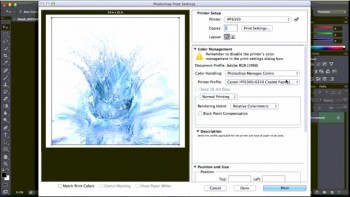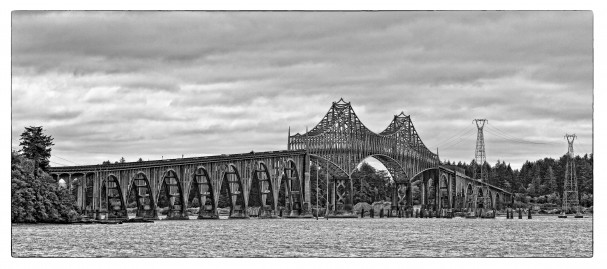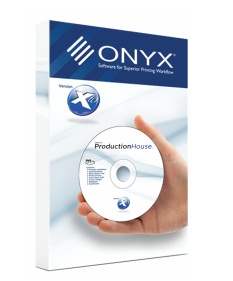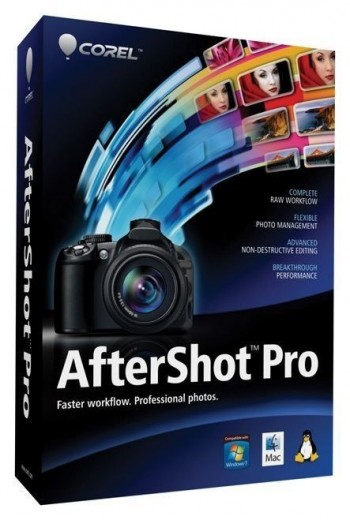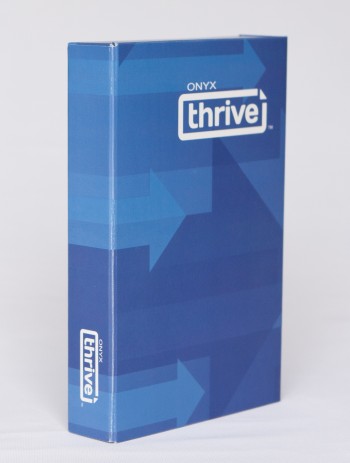 ONYX has introduced Thrive, an Adobe-based workflow product for production printing, and ONYX Advantage for Thrive. The big news here is the ability with Thrive to run on multiple computers with one license, and Thrive’s Adobe PDF Print Engine.
ONYX has introduced Thrive, an Adobe-based workflow product for production printing, and ONYX Advantage for Thrive. The big news here is the ability with Thrive to run on multiple computers with one license, and Thrive’s Adobe PDF Print Engine.
“One of our customers was trying to drive six printers with one ProductionHouse license, but now with Thrive they can spread it out to other computers without having to buy multiple licenses and they’ve been able to double their production,” explains Mark Maynard, ONYX general manager for the Americas. “With PDF files, sometimes you have to go into Illustrator and flatten the file or save it as a TIFF, so there’s an extra step involved in that case. Since Thrive is an Adobe-based workflow solution it RIPs the file the first time around without having to do additional work to the file.”
Maynard adds that Thrive offers print shops a cost-effective way to grow their business by spreading out the workflow across multiple computers and streamlining the Adobe print process. Therefore, Thrive is more easily scalable as the print shop adds more printers and grows their business.
Plus, you can drive production from a mobile device, like an iPad, with the new Thrive Production Manager. With Thrive Production Manager on a secure network you simply open a browser, point it to the RIP Queue, and away you go, wherever you are.
ONYX Thrive comes in three different configurations: 211 for $3,295 (two RIPs, one large-format or grand-format printer and one Job Editor, formerly known as Preflight), 642 for $6,995 (six RIPs, four printers, two Job Editors) and 862 for $8,995 (eight RIPs, six printers, two Job Editors).
With ONYX Thrive, you can also add ONYX Advantage, a service program that includes software maintenance and Live! Web-based training – where you choose any three of a variety of instructor-led online sessions for the training that best suits your needs – and personalized training – a two-hour personalized and custom Web-based training session for your print shop that provides the confidence that operators are maximizing the performance and automation of your ONYX Thrive workflow.
For more information about ONYX Thrive and ONYX Advantage, and to help figure out which products will work best for your business, contact a LexJet customer specialist at 800-453-9538.