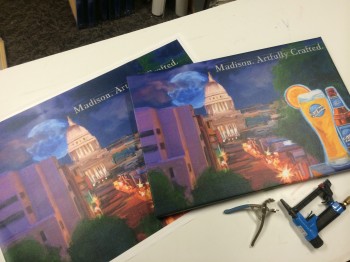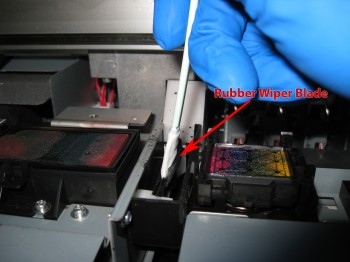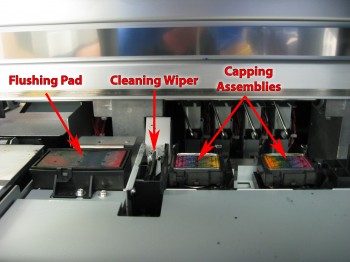Checking the warranty left on your Canon imagePROGRAF print heads is as easy as opening an Internet browser window.
As you’ll see in the video above, simply input your printer’s IP address in the browser URL bar, and you’ll be led to a Remote UI page, which contains lots of useful info.
Follow the step-by-step directions in the video to see how much time you have left on your print head warranty, so you’ll know when it’s time to replace them.