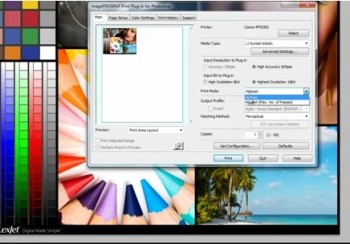 One of the great features about Canon imagePROGRAF printers is the ability to print through the Print Plug-In for Photoshop. Printing through this software simplifies the printing process while reducing some of the steps that are required when printing through the printer driver.
One of the great features about Canon imagePROGRAF printers is the ability to print through the Print Plug-In for Photoshop. Printing through this software simplifies the printing process while reducing some of the steps that are required when printing through the printer driver.
In this video you will learn the steps for printing through Canon’s Print Plug-In for Photoshop. Future related videos will include:
- Borderless printing through the imagePROGRAF Print Plug-In for Photoshop
- Printing through Photoshop and the Canon printer driver for both Mac and PC
- Using Canon’s Job Accounting Software – PC only for the iPF6300, iPF6350, and iPF8300
Related videos:
• Borderless printing through the Canon Plug-In for Photoshop
• Printing through Photoshop and the Canon driver
• How to use Canon’s Accounting Manager software
• How to import custom media types for Canon inkjet printers
