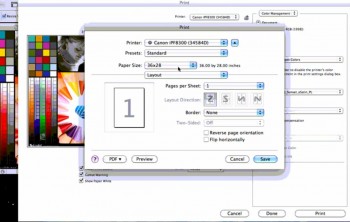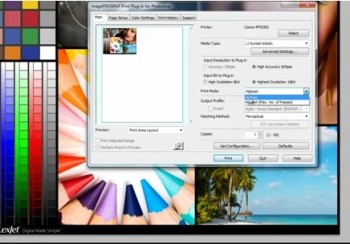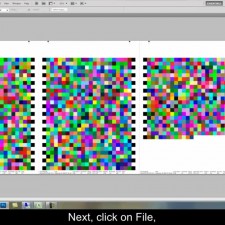 LexJet offers free profiles for a variety of printer and media that can help to optimize the quality of your inkjet printing output. Those profiles can be accessed here http://www.lexjet.com/Profiles.aspx. If you ever need to create a custom profile, the workflow is different than when printing targets through Photoshop and the printer driver.
LexJet offers free profiles for a variety of printer and media that can help to optimize the quality of your inkjet printing output. Those profiles can be accessed here http://www.lexjet.com/Profiles.aspx. If you ever need to create a custom profile, the workflow is different than when printing targets through Photoshop and the printer driver.
In the video below, you will learn how to print targets for creating custom profiles using the imagePROGRAF Print Plug-In for Photoshop.