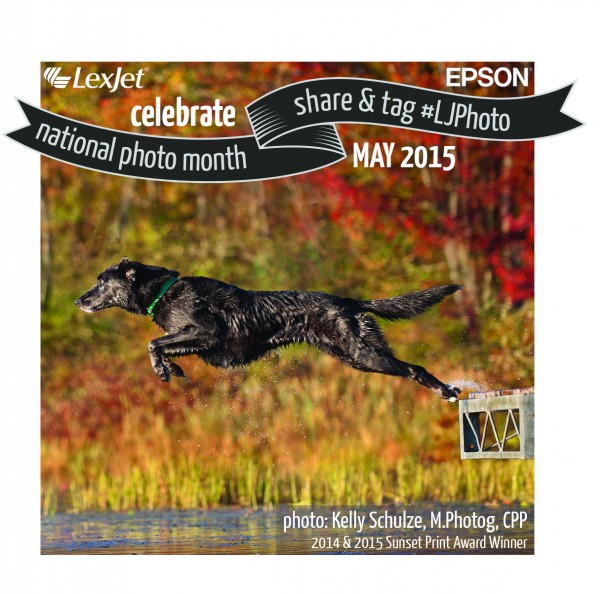It’s May, so that means it’s National Photo Month. All month long we’re encouraging our social media followers to post a photo* you’ve taken using the hashtag #LJPhoto.
Each week we’ll choose one of the submitted photos to highlight on all of our social platforms: Facebook, Twitter, Instagram and LinkedIn. Plus, the person who submits the weekly highlighted image will win a plush beach blanket from Epson — just in time for summer!
 At the end of the month, we will randomly choose one person from all of those who submitted a photo using #LJPhoto to win an Epson Stylus Pro 4900 with UltraChrome HDR Ink (a $1,995 value). With its 10 color ink technology, the 4900 is ideal for high-quality photo printing.
At the end of the month, we will randomly choose one person from all of those who submitted a photo using #LJPhoto to win an Epson Stylus Pro 4900 with UltraChrome HDR Ink (a $1,995 value). With its 10 color ink technology, the 4900 is ideal for high-quality photo printing.
We can’t wait to see your photographic creativity. Special thanks to Epson for sponsoring this contest. Happy National Photo Month!
*Please be aware that we may use your photo in social or promotional posts related to this contest.