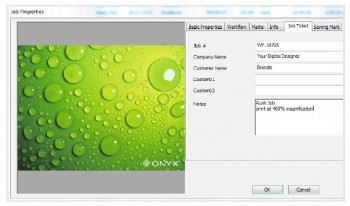With summer right around the corner, you’re sure to see an uptick in requests for outdoor signage. One way to get a lot of mileage from one piece of media is with double-sided printing. A product like HP Double-sided Blockout Banner makes it easy to produce quality graphics on both sides of the media, thanks to an inner opaque layer that won’t let the graphics bleed through or let light show through.
Double-sided banners can work for outdoor signage like pole flags or hanging banners. They can also come in handy for retail signage when you’ve got a lot of two-way foot traffic.
Choose a matte finish to eliminate any glare. Also, opt for a heavier lay-flat banner media that will eliminate curling along the edges and can finished with grommets, rather than folding and sewing the edges, for a clean, easy-to-handle final banner.
Using a substantial, latex- and solvent-compatible product like HP Double-sided Blockout Banner will allow you to print on both sides of one piece of media, rather than having to glue or sew two graphics together. You can line up your graphic to have the same messaging on both sides, or switch it up so passersby get a new message when they’re coming or going.
If you haven’t tried double-sided printing, check out this training video from Onyx, which takes you step-by-step through the process:


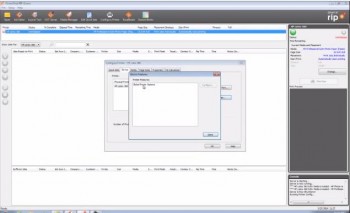
 ONYX 11, the latest version of Onyx Graphics’ industry-standard RIP and color software, is now available from LexJet.
ONYX 11, the latest version of Onyx Graphics’ industry-standard RIP and color software, is now available from LexJet.