Color brings imagery to life. Discover A World Without Printers is a World Without Color at LexJet booth #C6407 at PRINTING United Expo, October 19-21.
Get unbiased advice and discover the best printer to fit your production needs from one of the top experts in the industry.
Watch highlights from LexJet at Printing United:

Join Timothy Mitchell, Senior Director Product Development for daily presentations and hands-on demonstrations with the best brands in printing.
Join Timothy Mitchell LIVE from Vegas
Wednesday, October 19 – 9:30, 11:30, 1:30, and 4:00
Thursday, October 20 – 9:30, 11:30, 1:30, and 3:30
Friday, October 21- 9:30, 11:00, Noon, and 2:00
With nearly 30 years of offering wide format printing solutions, LexJet is making a grand entrance into GRAND format. We’re announcing that we are adding a full suite of Mimaki printers to our lineup. Don’t miss out on the excitement happening at the LexJet booth #C6407.
The spotlight shines on these headliners:
Epson SureColor® R5070L – No wait for lamination or cutting, print on variety of media like textiles, coated or uncoated, resin
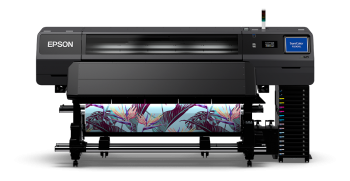
Epson SureColor® S80600 – Fast drying inks to print/finish/ship or vehicle wrap on same day, solvent

Canon Colorado 1650 – Breakthrough productivity with never-before-seen automation, UV curable

EFI Pro 16H – Increase profit opportunity and reduce operating costs, low VOCs, lower power consumption, less waste and consumables, UV curable

NEW to LexJet: Mimaki UJV55-320 – Grand format for high-volume production of oversized graphics, UV curable

Save with show-stopping specials:
panoRama Walk & Wall, 25% off
Elements Andes Recycled Satin Canvas SUV, 20% savings, no minimum order
HP Recycled Removable Adhesive Fabric, save 20%
Mactac IMAGin ROODLE Matte White Removable Vinyl, 15% off
DreamScape™ Suede 20oz, 10% savings
General Formulations 830 Automark™ with DRIFT® Technology, 10% savings
JM Mediatex Covertex Upcycling FR, 10% off for a limited time
LINTEC 2 mil Recycled Removable Window Film, 10% off
Unlock special savings here with coupon codes.
For more information visit lexjet.com, or contact a LexJet customer Specialist at
800-4-LEXJET.

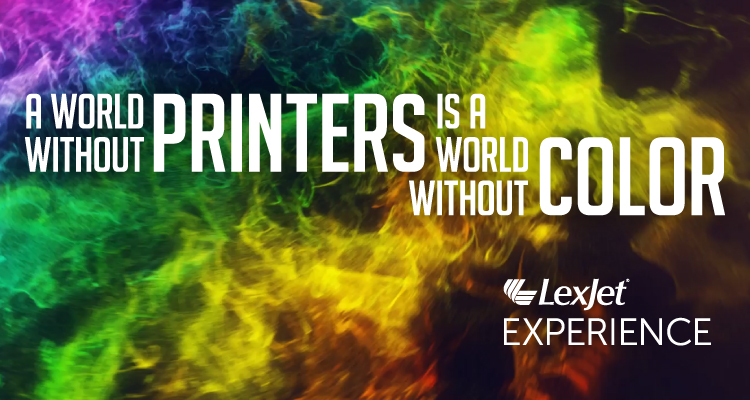

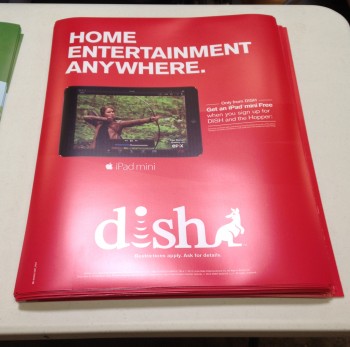
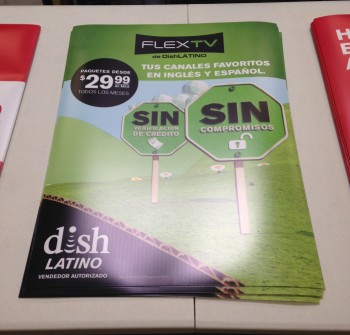




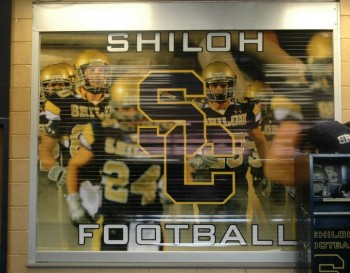 The sign shop’s owner, Steve Holden, says the project called for everything from locker wraps, graphics inside each locker, locker name tags, perforated window graphics, wall wraps and action photo reproductions writ super-large. The “crown jewel,” as Holden calls it, is the 10′ x 10′ logo that sits on the carpet in the middle of the locker room.
The sign shop’s owner, Steve Holden, says the project called for everything from locker wraps, graphics inside each locker, locker name tags, perforated window graphics, wall wraps and action photo reproductions writ super-large. The “crown jewel,” as Holden calls it, is the 10′ x 10′ logo that sits on the carpet in the middle of the locker room.
