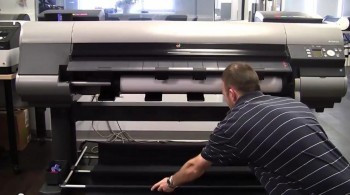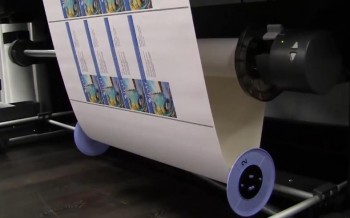 A few weeks back we showed you How to Install Canon’s Media Take-up Unit for Production Printing. When printing longer runs on Canon’s 44” and 60” wide format printers, the take-up unit allows users the ability to automatically rewind their printed material onto an empty core. From there, you can move it to your trimmer for a simpler workflow. No babysitting the printer while your prints get cut one after the next!
A few weeks back we showed you How to Install Canon’s Media Take-up Unit for Production Printing. When printing longer runs on Canon’s 44” and 60” wide format printers, the take-up unit allows users the ability to automatically rewind their printed material onto an empty core. From there, you can move it to your trimmer for a simpler workflow. No babysitting the printer while your prints get cut one after the next!
In the video embedded below, learn how to use the Media Take-up Unit with your Canon imagePROGRAF printer.