 Last week at the LexJet Blog we let you know about Epson’s new line of wide format printers, the SureColor T-Series for architectural, engineering, and corporate graphics, and posted a few videos to help with printer setup.
Last week at the LexJet Blog we let you know about Epson’s new line of wide format printers, the SureColor T-Series for architectural, engineering, and corporate graphics, and posted a few videos to help with printer setup.
Along with setting up the printer, seeing how to load roll paper and where many of the various settings are on the printer’s front panel (LCD) should be just as helpful, especially for your day-to-day work with the printer.
Embedded below, in the order shown, are videos that will show you how to load roll paper and how to access the various printer settings on the LCD panel…
Epson SureColor T5000 Printer Setup – Stand Assembly
Epson SureColor T5000 Printer Setup – Paper Basket Assembly
Epson SureColor T5000 Printer Setup – Installing Ink
Epson SureColor T5000 Printer Setup – Loading Roll Paper
Epson SureColor T5000 Printer Setup – Navigating Printer LCD





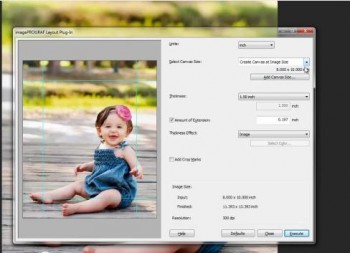
 Both of these qualities – the abstract and the complicated – as well as Kerner’s 20-plus years of experience came to the fore on a recent project he completed for big-show set designer and promoter Marco Ferrero, who also owns
Both of these qualities – the abstract and the complicated – as well as Kerner’s 20-plus years of experience came to the fore on a recent project he completed for big-show set designer and promoter Marco Ferrero, who also owns 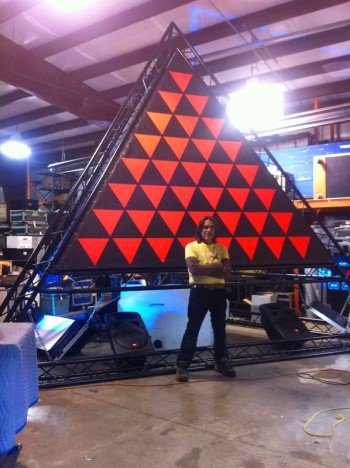 Kerner printed four panels for each triangle that made up each three-sided pyramid on his
Kerner printed four panels for each triangle that made up each three-sided pyramid on his  “It was very complicated and it’s probably the most difficult project I’ve worked on. It took many weeks of collaboration and tons of math to make everything fit just right and work together,” says Kerner. “When you’re dealing with triangles everything is on an angle so it’s a lot different than dealing with a square piece.”
“It was very complicated and it’s probably the most difficult project I’ve worked on. It took many weeks of collaboration and tons of math to make everything fit just right and work together,” says Kerner. “When you’re dealing with triangles everything is on an angle so it’s a lot different than dealing with a square piece.”