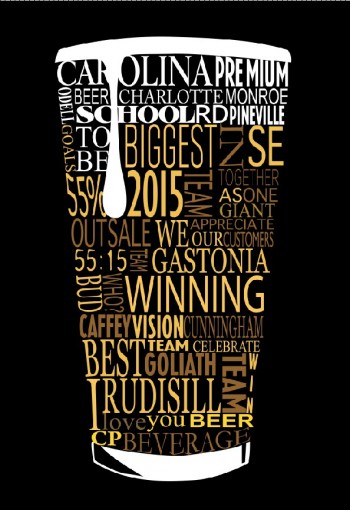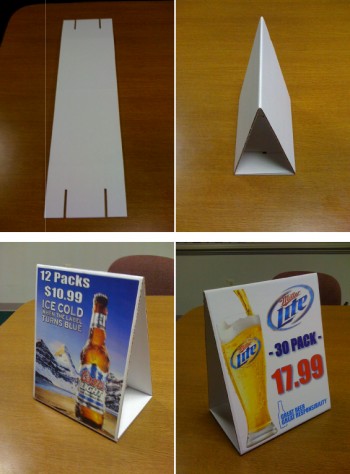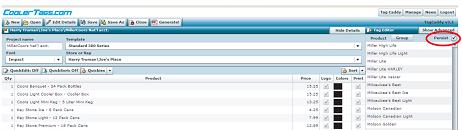One of the biggest (if not the biggest) expense in the print shop is ink and toner. Saving here can make a big dent in the overall cost of production, which is why LexJet recently introduced replacement toner cartridges for the OKI C9650, OKI C9600 and C9800 laser printers.
One of the biggest (if not the biggest) expense in the print shop is ink and toner. Saving here can make a big dent in the overall cost of production, which is why LexJet recently introduced replacement toner cartridges for the OKI C9650, OKI C9600 and C9800 laser printers.
The replacement toner cartridges provide a savings of more than 60 percent (up to $300) on each cartridge. The replacement cartridges are plug-and-play and provide the same great color with no adjustments.
“We’ve been using the replacement cartridges for the past few months and they’ve been working great,” says Jaymon Swanson, production manager for M & M Distributing in Salt Lake City. Swanson adds that the print shop has realized significant cost savings with no hitch in production or image quality.
M & M has an OKI C9650 and uses it for a variety of small-format point-of-sale pieces like menus, table tents and other smaller displays printed on LexJet Promo-Point media for laser printers.
For more information about LexJet Replacement Toner for OKI laser printers, contact a LexJet customer specialist at 800-453-9538.