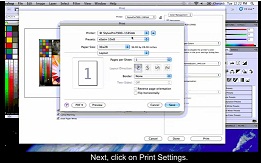HP is offering extra incentives this month on eligible purchases of its latex inkjet printers. First, HP is offering a $1,500 instant rebate on the HP Designjet L26500 61-inch latex printer through Jan. 26.
HP is offering extra incentives this month on eligible purchases of its latex inkjet printers. First, HP is offering a $1,500 instant rebate on the HP Designjet L26500 61-inch latex printer through Jan. 26.
You can also trade in your 42″ or wider aqueous or 30″ or wider solvent printer/printer-cutter and get $2,500 cash back when you buy an HP Designjet L26500 61-inch latex printer.
And, you can trade in your large-format aqueous or solvent printer/printer-cutter (54″ or wider) and get $10,000 cash back, or trade in a 42″-53″ aqueous or 30″-53″ solvent printer/printer-cutter wider and get $6,000 cash back when you purchase an HP Designjet L28500 104-inch latex printer.
Plus, with the HP StartRight Program, receive up to $300 in free HP large-format media with the purchase of select HP Designjet printers. Go to www.hp.com/go/HPStartRightPromo for more information.
For more information about the printers, to take advantage of these rebates as well as fantastic bundle deals from LexJet, contact a LexJet customer specialist at 800-453-9538. And, to download rebate forms, go to www.lexjet.com/rebates.aspx.