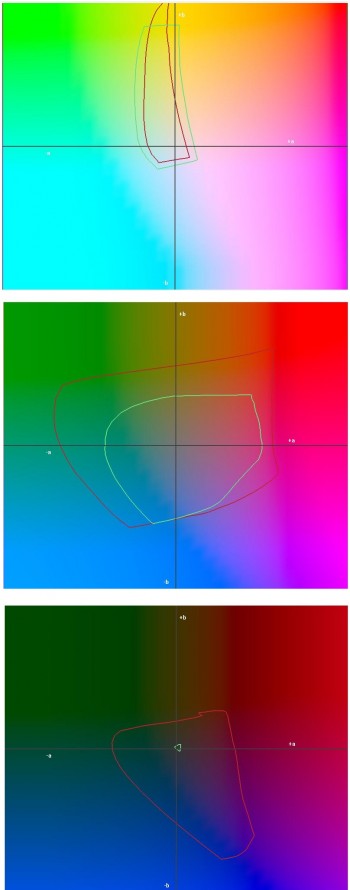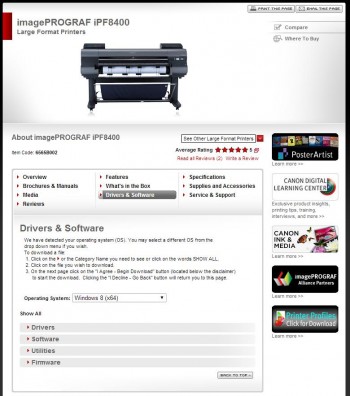
To make sure your Canon imagePROGRAF Printer is running at its optimal performance level, be sure to take advantage of the imagePROGRAF Firmware Update Tool V24.00.
The tool, which you can click here to access, is quick and easy to use. This link is to the iPF8400 printer Drivers and Software site. To find your printer, select the printer from the See Other Large Format Printers drop-down menu located toward the top of the page, toward the right and below the image of the printer.
The tool works by searching for firmware updates on the Canon website. If an update for the printer is available the tool, which is launched by clicking an icon, it helps you identify the new firmware so that you can update your printer and the next time you go to print, you will be up-to-date and ready to go.
Simply launch the Firmware Update Tool and the software will search for imagePROGRAF printers that are found via a USB or Ethernet connection, and inform you if any firmware updates are available for each device.
If a firmware update is possible for one of the imagePROGRAF devices listed, the software can connect to the internet to automatically download this firmware and update the device. This way, you don’t have to manually search to see if an update is available.
If you have any questions or need help, call a LexJet customer specialist at 800-453-9538.

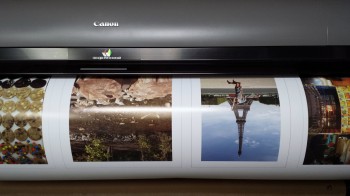 Canon is offering a variety of instant rebates on its imagePROGRAF (iPF) printers through April 30, including introductory sales prices of up to $500 on the new SE Series (
Canon is offering a variety of instant rebates on its imagePROGRAF (iPF) printers through April 30, including introductory sales prices of up to $500 on the new SE Series (
 The
The  The latest rebates from Epson are good through March 31. Here are the rebate details, grouped by printer type (Stylus Pro aqueous, SureColor low solvent and Technical printers)…
The latest rebates from Epson are good through March 31. Here are the rebate details, grouped by printer type (Stylus Pro aqueous, SureColor low solvent and Technical printers)…