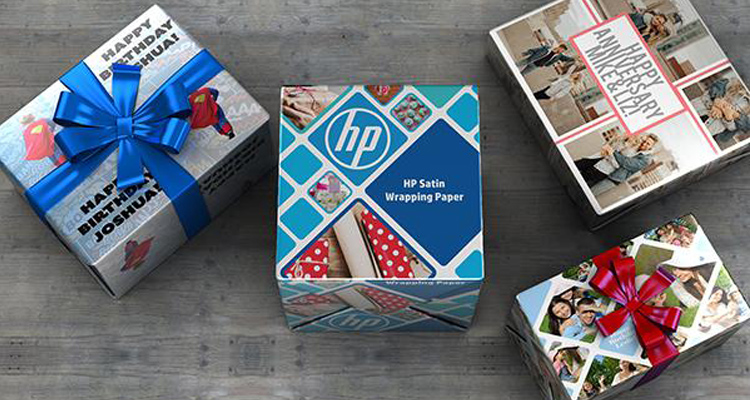On Friday, April 17, we’re bringing the latest news, tips, demos and product launches right to you with our LexJet Virtual Let’s Go Trade Show! We’ll have valuable insight for dealing with the impacts of COVID-19, as well as lots of insider tips and sneak peeks on the products and services you’ll need to prepare for when everyone returns to work.
During this event, from 11 a.m. to 3:45 p.m. ET, we’ll be covering the following topics:
- Live demo showing how HP Adhesive Vinyl can be used for almost any application
- Best social media marketing practices now and post-COVID-19
- Discover the hot new window textile, Squid
- Dye-sub applications with the Epson F Series
- A live demo of HP Latex Print & Cut
Sign up today and we’ll provide you with the links of each of the live sessions. Choose the ones you’d like to attend, and drop on by. We look forward to seeing you (virtually) April 17!