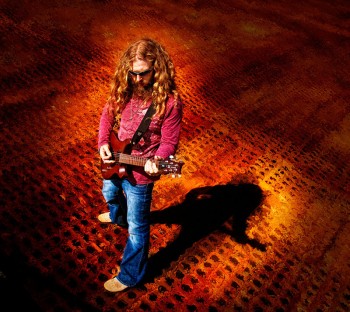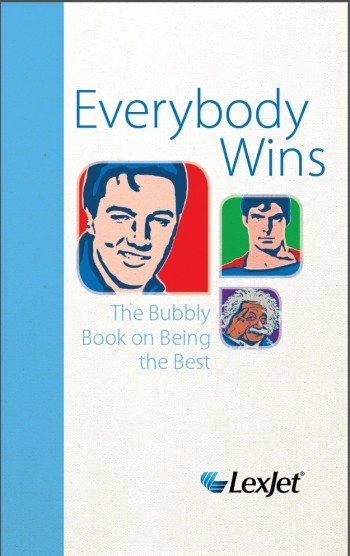 Almost every business owner I’ve talked to over the years mentions customer service as one of the most important attributes, if not the most important attribute, of a successful company. After digging around a bit to find out what that really means in practical terms, it usually boils down to company culture.
Almost every business owner I’ve talked to over the years mentions customer service as one of the most important attributes, if not the most important attribute, of a successful company. After digging around a bit to find out what that really means in practical terms, it usually boils down to company culture.
If you receive poor customer service, it most always reveals something deeper: a flaw in that company’s culture that hinders employees from going the extra mile for the customer. There’s a lot of it about these days, but each business has the ability to mold its culture so that everybody wins.
Everybody Wins happens to be the title of the free book you can have delivered to you when you click here and fill out a simple form. It’s a compilation of thoughts from LexJet employees, customers and business partners about the elements that contribute to a culture in which Everybody Wins. Its goal is to find those winning elements and spark ideas about how to build a strong cultural foundation that starts inside and is reflected outside to everyone with whom we come in contact.
For instance, a common refrain in the personal stories found in Everybody Wins is empowerment, where each employee is allowed to go beyond simply doing a “job” and function as an entrepreneur. Solid training and then unparalleled mutual support, in which each team member treats the other as a customer, are key contributors to individual entrepreneurial empowerment.
This is but one of many nuggets you’re sure to come away with after reading through Everybody Wins. As always, we want to hear from you about steps you’ve taken to improve your company’s culture, and ultimately your company’s overall success.