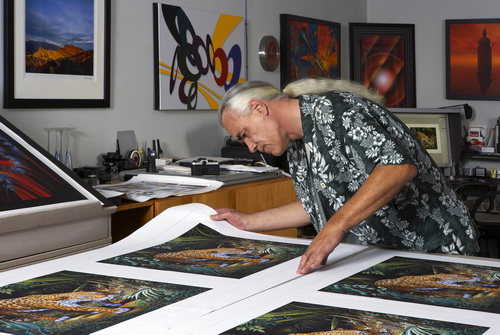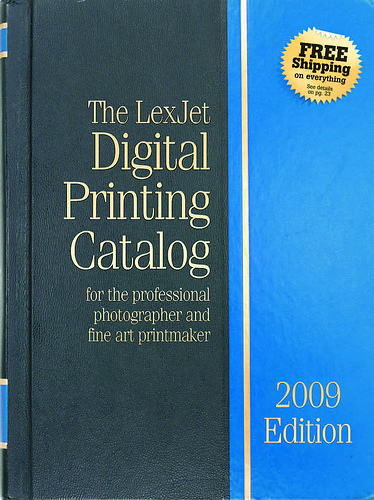The year 2009 marked the 425th year of continuous operation for Hahnemuhle’s paper mill in Germany. The mill was established on Feb. 27, 1584 under the name of Relliehäusische Papiermühle and is located on a crystal-clear river in the town of Relliehausen near Dassel in Solling.

To celebrate the 425th anniversary, Hahnemuhle invited photographers from around the world to participate in a competition with the theme “For Originals.” Participants were encouraged to present their visions of people, objects, and environments from the most original perspective possible.
Nearly 1,800 photographers from more than 45 countries submitted more than 7,100 entries. In November, a panel of four judges evaluated the entries on concept, composition, and message and selected 41 images to become part of the Hahnemuhle Anniversary Collection.
The collection includes the 12 images for which the photographers received cash awards. The cash prizes were given to three winners in three categories (People and Portrait; Landscape and Nature; and Architecture and Still Life) and three students.
In 2010, the Hahnemuhle Anniversay Collection will be exhibited in cities throughout the world. The first stop on the tour will be Sydney, Australia on Feb. 10. From there, the collection will be exhibited in Beijing, Berlin, London, Paris, Hong Kong, New York, and Istanbul.
The New York exhibition is scheduled for May 24-June 21. The award-winning images will also be displayed at the Photokina imaging exposition, Sept. 21-26 in Cologne, Germany. Additional cities for the tour will be announced on Hahnemuhle’s website.

“There extraordinary images represent a full range of photographic subjects,” says Hahnemuhle’s Managing Director Jorg Adomat. To ensure the best possible print presentation, Adomat said each winning photo will be output on the inkjet paper from Hahnemuhle’s Digital FineArt Collection that has the most suitable whiteness, structure, and other properties for that particular image.
For complete information on the judging panel, winners, and tour dates, visit www.hahnemuhle.com and click on “Creative and Informative.”
For more information about Hahnemuhle Digital FineArt Collection, including Hahnemuhle’s new Baryta FB glossy fiber-based paper, visit LexJet’s website or call a LexJet account specialist at 800-453-9583. If you’re brand-new to exhibition photo printing, we can answer whatever questions you may have about how to get the best results with your printer.