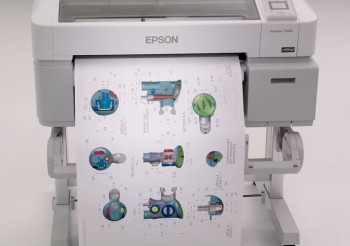
In late 2014 Willie Meredith, one of a two-man operation at the electrical engineering firm RB Lewis Limited in Henrico, VA, was facing a common dilemma: His 17-year-old printer was still functioning, but was too slow for the firm’s growing needs, like jobs for Bass Pro Shops and the University of Richmond.
“We do print checks, presentation drawings and graphics posters, so I needed something with color,” Meredith says. “We needed a printer that could handle engineering drawings and computer graphics as well. We wanted a printer that was reliable and well-made that came well-reviewed, too.”
After doing some research, he partnered with a LexJet sales rep and decided on the Epson SureColor T7270, a 44-inch single-roll printer, which he has used exclusively to print on 20# bond paper.
“It does it all,” Meredith says. “I even recommended it to another engineer who bought one from LexJet, too.”
The precise line details, crisp text and photo quality graphics make the Epson T-Series printer an ideal choice among engineers, but it also will print on media ranging from bond paper and archival films to premium photo papers and up to 1.5 mm-thick poster boards.
Meredith says he’s been pleased with the amount of ink the printer uses, as well. “We had concerns about how long the ink would last,” he says. “But we’ve done quite a few prints and we’re still doing pretty good on ink. We’ve been pleasantly surprised with that.”
LexJet carries the Epson T-Series printers in single and double rolls, in varies sizes. Check out these options:

SureColor T3270: 24″ single-roll printer; print speeds of up to 660 square feet per hour.
SureColor T5270: 36″ single-roll printer; print speeds of up to 740 square feet per hour.
SureColor T7270: 44″ single-roll printer; print speeds of up to 7800 square feet per hour.
SureColor T5270D: 36″ dual-roll printer; print speeds of up to 740 square feet per hour.
SureColor T7270D: 44″ dual-roll printer; print speeds of up to 780 square feet per hour.
For more information about the new Epson SureColor T-Series large-format inkjet printers, and for help finding the right printer for your shop, call a LexJet printer specialist at 800-453-9538.

