
Beauty, as they say, is in the eye of the beholder. As noted in the previous installment, your clientele and market focus will ultimately dictate the choices you make regarding canvas materials and finishes. And so it goes with your choice in printer technology.
Though the volume you produce in canvas is an important element, it’s only one element of many that need to be considered to find the right printer. Those elements include:
- Your current print production and application mix
- What you want that print production and application mix to be in the future, and the clientele you aim to capture
- The expectations of your clientele: do they require almost perfect fidelity to the original, are they more concerned about producing multiple prints at an economical price with short turn-arounds, or somewhere in between?
- Your capital equipment budget, both initially and over the long haul of the printer’s life
- How much post-print finishing you’re willing to do and how much finishing adds to your overall production time and costs
The choices in wide-format printing used to be fairly simple, but this simplicity also brought limitations. With the introduction of more affordable and reliable printers using solvent, latex and UV-curable ink sets, the potential applications became much more varied and print durability became less of an issue.
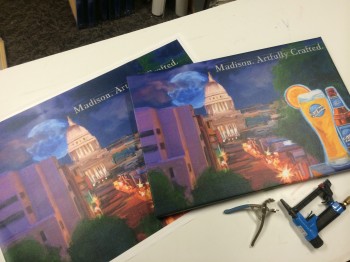
Each wide-format printing technology – aqueous, solvent, latex and UV-curable – has certain characteristics that need to be taken into account based on each print shop’s goals, capital equipment budget and operating environment. While there may not be such a thing as the perfect printer, there is an ideal printer waiting to be used to its full potential.
Water Works: Aqueous-Based Printers
Aqueous-based printers, so called because the ink used is primarily water mixed with either dyes or pigments, are widely used for canvas printing and typically offer the best image quality. Most print shops have moved to pigmented inks because these inks provide a more durable print than dye inks; pigmented inks are now the standard.
Often referred to as UV inks for their ability to resist UV light, they should not be confused with UV-curable inks, which are discussed in the final section of this installment. The advent of pigmented inks for aqueous printers eliminated much of the laminating previously needed for prints using dye-based inks for short-term outdoor and long-term indoor applications.
However, it is still recommended that you coat aqueous inkjet canvas prints so they’re protected from environmental factors and to help ensure they won’t crack on the edges when they’re stretched.
Film laminates are rarely used for canvas prints, mainly due to aesthetic reasons. Liquid coatings enhance the canvas texture and provide a more “painted” or artistic look, and come in gloss, satin and matte to provide different finishes.
Film lamination is recommended for other print materials when you need extra rigidity, a different texture, protection from people picking or chipping away at the graphics, specialty applications (floor and vehicle graphics, for instance) or to gain about 20 percent added durability for longer-term outdoor signage (more than six months).
Along with the development of pigmented inks, there have been a plethora of printable media – from photo papers, polypropylenes and polycarbonates to fabrics– optimized for these inks that provide excellent color reproduction and greater longevity.
In other words, if you’re doing a variety of applications, including canvas prints, aqueous printers will fill the bill for most of those.
Following is a rundown of aqueous-based printing’s strengths and weaknesses, based on the latest printers from Canon, Epson and HP…
Cost: Aqueous printers have a significantly lower cost of entry. You can get a 42-inch or 44-inch wide printer for $3,000-$8,000 or a 60-inch unit for $10,000-$13,000, as opposed to $16,000-$30,000 for an entry-level solvent printer, around $20,000 for a latex printer, and more than $60,000 for an entry-level UV-curable printer. The greatest cost will be on the finishing side. You don’t have to coat aqueous prints, but as noted above it’s recommended that you do. From print to ship, expect to add at least 48 hours to production since you should wait 24 hours before coating and 24 hours before stretching. The coating step obviously adds labor and the cost of the coating to the equation as well. There are a lot of companies that run multiple aqueous printers to keep up with demand, but have usually added automation in the finishing department, such as coating machines and canvas stretching machines, which will be discussed in subsequent installments. Even with automation, the lag time between printing and shipping is an important consideration. The most important element in the cost-to-print equation is finishing since time and labor are the largest cost factors in the print process. Some studies of the cost-to-print put ink and media as less than 10 percent of the total operation costs.
Maintenance: Aqueous printers require little maintenance, other than keeping the production area as clean as possible.
Operation: They are virtually plug-and-play, so there is very little time lost tweaking the printers for different materials. Because of their relatively simple operation, they are the most reliable printers over the long haul. Moreover, with the more complicated latex, solvent and UV-curable printers the addition of a RIP (Raster Image Processor) software is necessary, requiring additional training and knowledge.
Quality: You typically get a nicer-looking print with a wider color gamut at production speeds than you do with other printing technologies. The wider the color gamut, however, the slower the print speed. When you’re researching printers ask about speeds in the highest-quality mode.
Applications: Though aqueous is versatile enough for almost any application, including canvas, specialty applications like vehicle wraps are more difficult and time-consuming to accomplish than they are with solvent and latex printers (UV-curable printers are not ideal for vehicle graphics, or stretched canvas, since the ink tends to crack when stretched around corners or rivets and over stretcher bars in the case of canvas).
Speed: This is actually somewhat of a wash when compared to entry-level solvent printers, particularly with the latest technology, which prints about twice as fast as the previous generations. Basically, upgrading to any new printer – be it aqueous, solvent, latex or UV-curable – will increase production speed significantly.
Printheads: HP and Canon use thermal printheads, which don’t last as long as the piezo heads used in Epson’s printers and in most solvent printers. Fortunately, the cost of each thermal printhead is relatively low, and significantly lower than the cost to replace a piezo printhead.
For the rest of this series, click on the following links:
Part 1: Materials, Finishes and Textures
Part 3: Latex, Solvent and UV-Curable Printing

 If you missed this year’s SGIA Expo in Orlando last month, don’t fret… Check out the video embedded below to take part, at least vicariously, in the excitement in and around the LexJet/Fredrix Print Canvas booth.
If you missed this year’s SGIA Expo in Orlando last month, don’t fret… Check out the video embedded below to take part, at least vicariously, in the excitement in and around the LexJet/Fredrix Print Canvas booth.