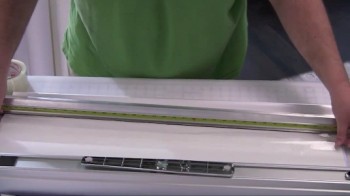We tapped Michael Clementi, who heads up our Experience Center, for some guidance on this one:
Q: What are some of the symptoms of an aging printer?
A: For aqueous piezo technology (like Epson or Roland), you’ll experience vertical banding running the length of the print, errors that you cannot navigate past or an increase in the number of cleanings needed to produce a healthy nozzle check. For aqueous thermal user-replaceable printheads (such as Canon or HP), you may come across errors related to hardware on the machine. A LexJet representative may be able to diagnose what the problem is, but if you need service, it would be best to contact the printer manufacturer for quotes or trouble shooting.
Q: Which repairs are worth the cost vs. purchasing a new printer?
A: If you are repairing a machine that initially cost you more than $15,000 five to seven years ago, a repair in the $1,000 to $3,000 range is reasonable. If it’s an aqueous printer that initially cost $5,000 or less and is older than five to seven years, I wouldn’t spend more than $500 or so on a repair, but get a quote first. If it is an older Epson or Roland and it needs a full printhead replacement (more than $600 for the part alone, plus labor) you are better off putting that money towards a new printer that is more cost effective, has newer technology and is covered under a warranty.
Q: What’s the typical lifespan of a printer?
A: The average lifespan for aqueous machines is five years. Solvent and latex printers are in the six- to eight-year range.
Q: When is it a wiser investment to upgrade rather than repair?
A: If quality, efficiency, cost per print and reliability have become concerns with your current model, you should research newer options. As printers grow older, the inks become more expensive (cost increases due to lower volumes produced and increased ink waste). Plus, you may experience more work stoppages.
Q: What are some examples of ROI I’ll see with a new printer purchase?
A: If you are looking into a different technology (such as moving from aqueous to latex or solvent), the variety of applications you can offer your customers increases. New avenues for printing will generate new customers and excite your current customers. Adding new printers not only increases production instantly, it also gives you a reason to market yourself and your business. Branching into different markets or simply being the best in your current market relies heavily on the quality of the equipment you use to get the job done.
Q: How can LexJet help me out with a new printer purchase?
A: If you purchased the ink for your current printer from us, we’ll pick up your remaining stock and give you a credit when you buy a new printer. (Read more about that here.) We also offer tons of monthly printer rebates you’ll want to check out. Plus, our specialists are happy to set up a time to consult with you about the various printer technologies. Give us a call at 800-453-9538.

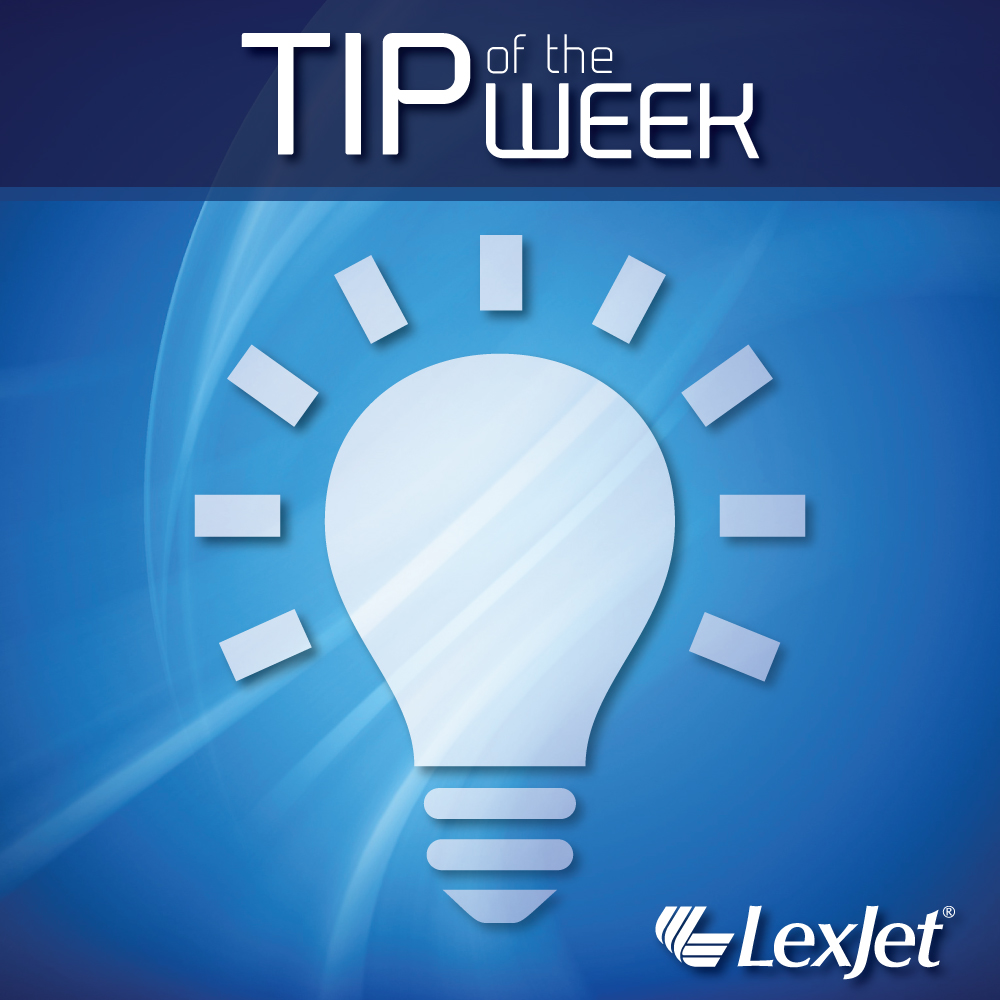
 Here are some quick examples…
Here are some quick examples…