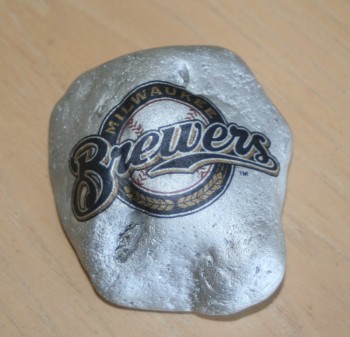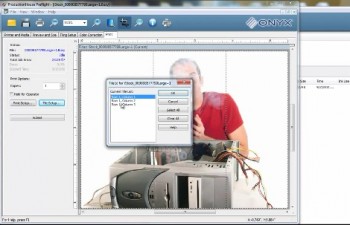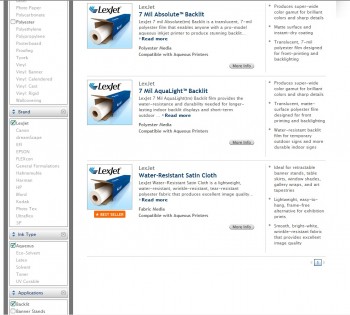 A couple of months ago the developers behind LexJet’s Laminates & Coatings and Backers filters at lexjet.com that allow you to find the best product for the application in just a handy click or two have developed new filters for LexJet Media and Mounting Adhesives.
A couple of months ago the developers behind LexJet’s Laminates & Coatings and Backers filters at lexjet.com that allow you to find the best product for the application in just a handy click or two have developed new filters for LexJet Media and Mounting Adhesives.
Currently, only LexJet Media and Mounting Adhesives are filterable, but the development and product management teams are working on filters for OEM media as well.
So, for instance, if you go to the filter at the left side of the LexJet Inkjet Printable Media page, go below the Ink Type filter and check Aqueous, wait for it to load, and then check Backlit where you’ll get three results: LexJet 7 Mil Absolute Backlit, 7 Mil AquaLight Backlit and Water-Resistant Satin Cloth.
You could also check the Media Type if you’re looking for a specific material that’s also used for backlit applications, like Fabric. However, the beautiful thing about the filter is that once the results are filtered it leaves only the Media Types available based on the other criteria – Aqueous and Backlit in the example above.
For adhesive applications, go to the LexJet Mounting Adhesives page and filter by Applications and Permanence (Removable or Permanent). For example, if you check Tradeshow and Permanent you’ll get five results from which to choose.
Of course if you need help with anything, even after you’ve narrowed it down, a LexJet customer specialist is available to help right away between the hours of 8 a.m. and 8 p.m. ET (800-453-9538), and you can use the Live Chat feature at the website as well.