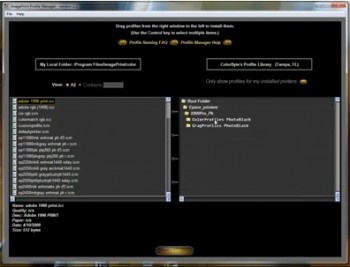 One of the greatest things about ImagePrint is that it provides over 27,000 ICC profiles for use with the RIP software. They are broken down by printer, ink set and paper manufacturer. There are five color profiles available for each media. These profiles are specific to the lighting condition in which the print will be viewed. This helps to further reduce the metamerism or color shift that might occur in certain display conditions. A single grayscale profile is also provided for black and white images.
One of the greatest things about ImagePrint is that it provides over 27,000 ICC profiles for use with the RIP software. They are broken down by printer, ink set and paper manufacturer. There are five color profiles available for each media. These profiles are specific to the lighting condition in which the print will be viewed. This helps to further reduce the metamerism or color shift that might occur in certain display conditions. A single grayscale profile is also provided for black and white images.
Make sure to check out the previous ImagePrint post, which detailed the ImagePrint workflow in three videos: Basic workflow, printing borderless and using the Step & Repeat tool.
In the first video below you will learn how to use the Profile Manager to download ICC profiles for use with ImagePrint.
The second video will teach you how to set up the Output and Input tabs found in the Color Management section of ImagePrint.
