Canon’s Media Take-up Unit for its 44″ and 60″ wide format printers offer some helpful workflow advantages for those users printing longer runs.
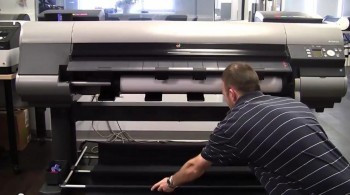 While the 60″ models come standard with the Media Take-up Unit, owners of a 44″ model can purchase one and add it to their existing unit.
While the 60″ models come standard with the Media Take-up Unit, owners of a 44″ model can purchase one and add it to their existing unit.
In the video embedded below, learn how to install a Media Take-up Unit.
Check back soon for a new video on how to use the Media Take-up Unit with your Canon imagePROGRAF printer.
